How to Manage Dormant User Accounts and Save Hours Every Month
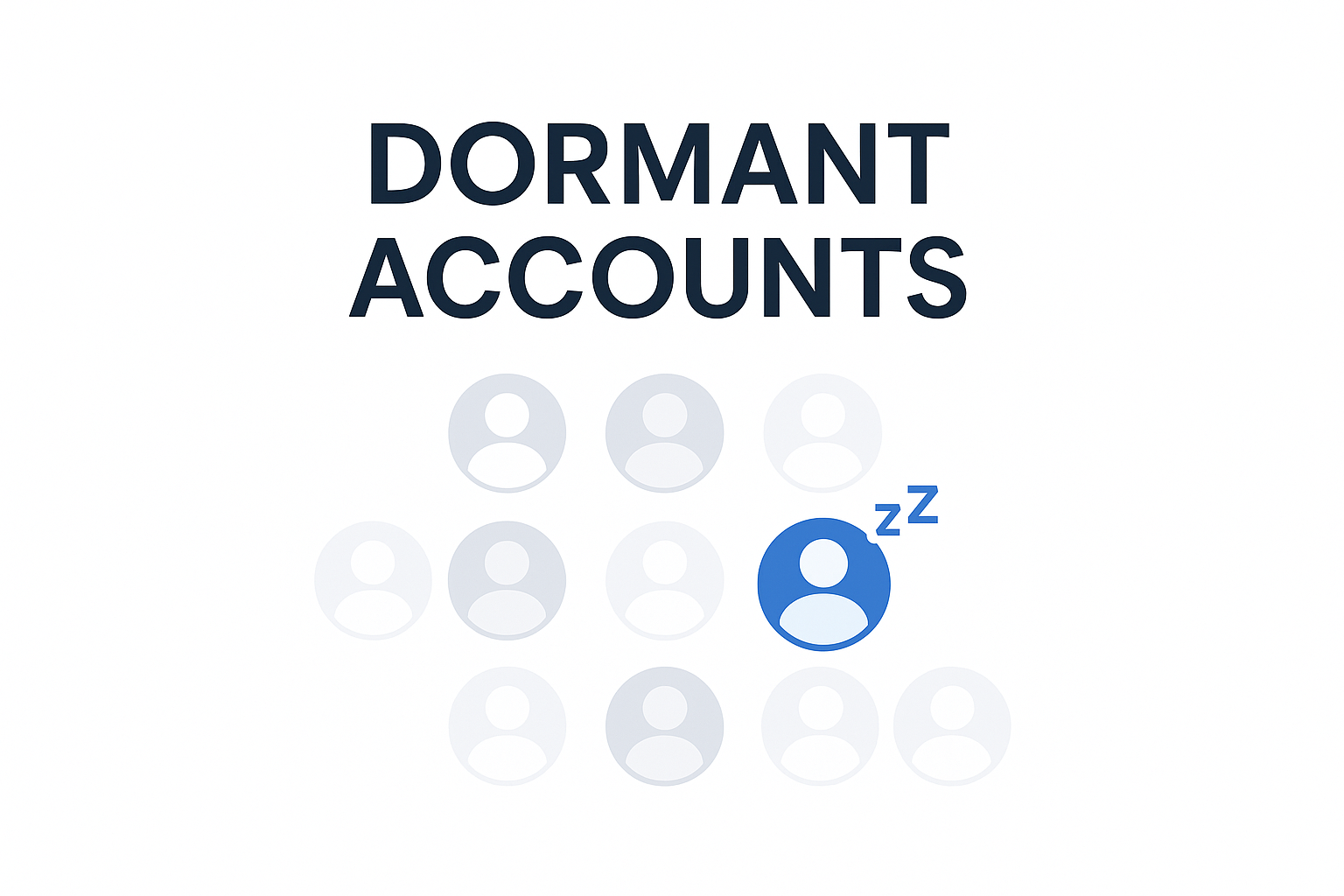
Every IT service desk knows the frustration: users getting locked out of accounts because they haven’t logged in for 90 days, leading to repetitive support tickets and wasted time.
But what if you could prevent that hassle before it happens?
Why Managing Dormant User Accounts Matters
Dormant user accounts are often overlooked, yet they pose significant risks and operational headaches. In a typical mid-sized organization, accounts that haven’t been active for 90 days may be disabled automatically to comply with security policies. However, without proper warnings or modern systems in place, this process can disrupt business continuity and swamp service desks with reactivation requests.
What’s at stake?
-
Security risks: Inactive accounts can become attack vectors for unauthorized access.
-
Operational inefficiency: Frequent reactivations consume helpdesk resources.
-
User frustration: Employees locked out disrupt workflows.
-
Compliance challenges: Policies that are too strict or poorly implemented don’t satisfy audits.
Understanding the Dormant User Dilemma: Key Challenges
Many organizations face the following challenges managing dormant accounts effectively:
-
Mobile-only users and device diversity: Many staff use phones or tablets with Outlook but rarely log in through domain-joined devices, causing AD login timestamps to miss their activity.
-
Outdated scripts and processes: Scripts that check “last modified date” or “last login” in on-prem AD often don’t capture all user activity, especially with cloud services in place.
-
Limited integration between HR and IT: Inaccurate or delayed HR notifications on leavers or role changes result in stale accounts lingering.
-
Cost and complexity of always-on solutions: Tools like MDM and zero-trust VPN require investment many struggle to justify or implement fully.
Practical Strategies to Manage Dormant User Accounts Efficiently
1. Set Tiered Warnings and Reviews Before Disabling
Rather than jumping to disable accounts at 90 days of inactivity, adopt a phased approach using automated notifications:
-
Day 30: Manager awareness notification – Alert managers about dormant users in their teams.
-
Day 60: Manager review and attestation – Request confirmation if the employee is still active.
-
Day 90: Disable account if unresolved – Final enforcement of dormancy policy.
This approach encourages proactive management and reduces surprise lockouts.
Example: One IT manager employs this method to dramatically reduce support tickets, by pushing responsibility upstream to managers.
Key Takeaways:
-
Automatic notifications empower managers.
-
Early engagement prevents service desk overload.
-
Clear timelines provide fairness and compliance.
2. Leverage Cloud Identity and Activity Monitoring
Most organizations now use hybrid identity with Azure AD/Entra or other cloud identity platforms. These systems offer richer activity reports than traditional AD:
-
Check sign-ins to Exchange Online, Teams, and cloud apps to verify real user activity, even if no PC login exists.
-
Use login-to-cloud signals to exempt active users from dormant scripts based solely on AD on-prem metrics.
-
Segment users who are mobile-only or remote with different policies.
Practical Tip:A company switched their dormant checking to use Entra ID logs and reduced false positives for disablement, especially among mobile users.
Key Takeaways:
-
Don’t rely solely on on-prem AD for activity monitoring.
-
Cloud logins provide accurate signs of engagement.
-
Adapt dormancy policies to user device and work style.
3. Deploy Mobile Device Management (MDM) and Always-On Access
Mobile users who never join the domain via PC often miss security patches and updates:
-
Enroll phones and tablets in MDM solutions like Microsoft Intune to centrally manage devices remotely.
-
Enable always-on VPN or Zero Trust Network Access (ZTNA) to ensure devices check in regularly and receive updates.
-
This helps avoid dormant device vulnerability and aligns security patching with user activity.
Case Study: A firm avoided costly remote lockouts and vulnerable devices by rolling out hybrid Azure AD Join with Intune device management, automating updates and compliance.
Key Takeaways:
-
MDM enrollment is critical for mobile-first environments.
-
Always-on connections enable timely updates and security.
-
Align device management with user activity tracking.
4. Improve HR-IT Integration for Accurate User Lifecycle Management
A major pain point is lack of integration between HR systems and IT:
-
Automate account provisioning and deprovisioning by syncing HR data with Active Directory and cloud identity.
-
Implement workflows where HR triggers IT actions directly when employees join, move, or leave.
-
Validate data quality to avoid inconsistent titles, managers, or team names causing confusion.
Why It Matters: Improved data flow prevents stale accounts lingering and reduces security risks from orphaned accounts.
Key Takeaways:
-
Integrate HR and IT systems to automate account lifecycle.
-
Ensure data consistency for effective user management.
-
Automate notifications to reduce manual errors.
5. Apply a Flexible Dormancy Policy Aligned to User Types
Rigid 90-day disablement scripts may not fit all scenarios, especially with diverse user devices:
-
Consider shorter dormancy periods (e.g., 30 or 45 days) for sensitive roles or compliance-heavy environments.
-
For users on mobile-only devices, adjust policies to accept regular Outlook sign-ins or other app usage signals.
-
Provide self-service reactivation workflows to reduce helpdesk calls.
Example: Some organizations disable accounts after 30 days inactivity but allow a 30-day reactivation period via an automated system.
Key Takeaways:
-
Adjust dormancy periods relative to risk and user profile.
-
Allow flexible workflows to ease user reactivation.
-
Balance security and productivity effectively.
Summary Checklist for Managing Dormant User Accounts
-
Implement tiered notifications (30, 60, 90 days) for managers and users.
-
Use cloud identity login signals (Entra, Exchange, Teams) alongside AD on-prem.
-
Enroll mobile devices in MDM and always-on VPN/ZTNA solutions.
-
Integrate HR and IT systems for real-time lifecycle management.
-
Customize dormancy policies by user role and device type.
-
Provide automated self-service reactivation workflows.
Final Thoughts and Next Steps for IT Teams
Managing dormant user accounts doesn’t have to be a relentless chaos of lockouts and reactivations. With measured policies, modern identity tools, and better integration, IT teams can reduce service desk burden, improve security, and keep users productive.
About the authors:
Simplify IT operations with Workwize
Learn how Workwize makes IT asset management easier and more efficient. Schedule a custom demo today and see the difference.
Recent articles
Jamf and Intune Asset Syncing: How IT Teams Keep Asset Data Accurate at Scale
As organizations grow, device management stops being simple.
NYDFS 500.13 Compliance: How Workwize Simplifies Asset Management and Data Retention
November 1, 2025: Financial Institutions Must Meet NYDFS 500.13 Compliance on Asset...
Remote patch management: How to set it up and best practices
Updating your laptop or restarting a program to install new patches is easy to do manually at...
Ready to optimize your remote on- and offboardings?
Let’s schedule a short chat and see how we can help!







