Checklist: Work from Home Equipment
There’s no better time to ensure your remote workforce is well-prepared. Equip them with the latest tech, comprehensive training, and stringent security protocols to sustain productivity and protect sensitive data. This extensive checklist will help you avoid common pitfalls and streamline onboarding.
Download now to unlock seamless remote operations and safeguard your organization’s information assets!
Get your free copy now
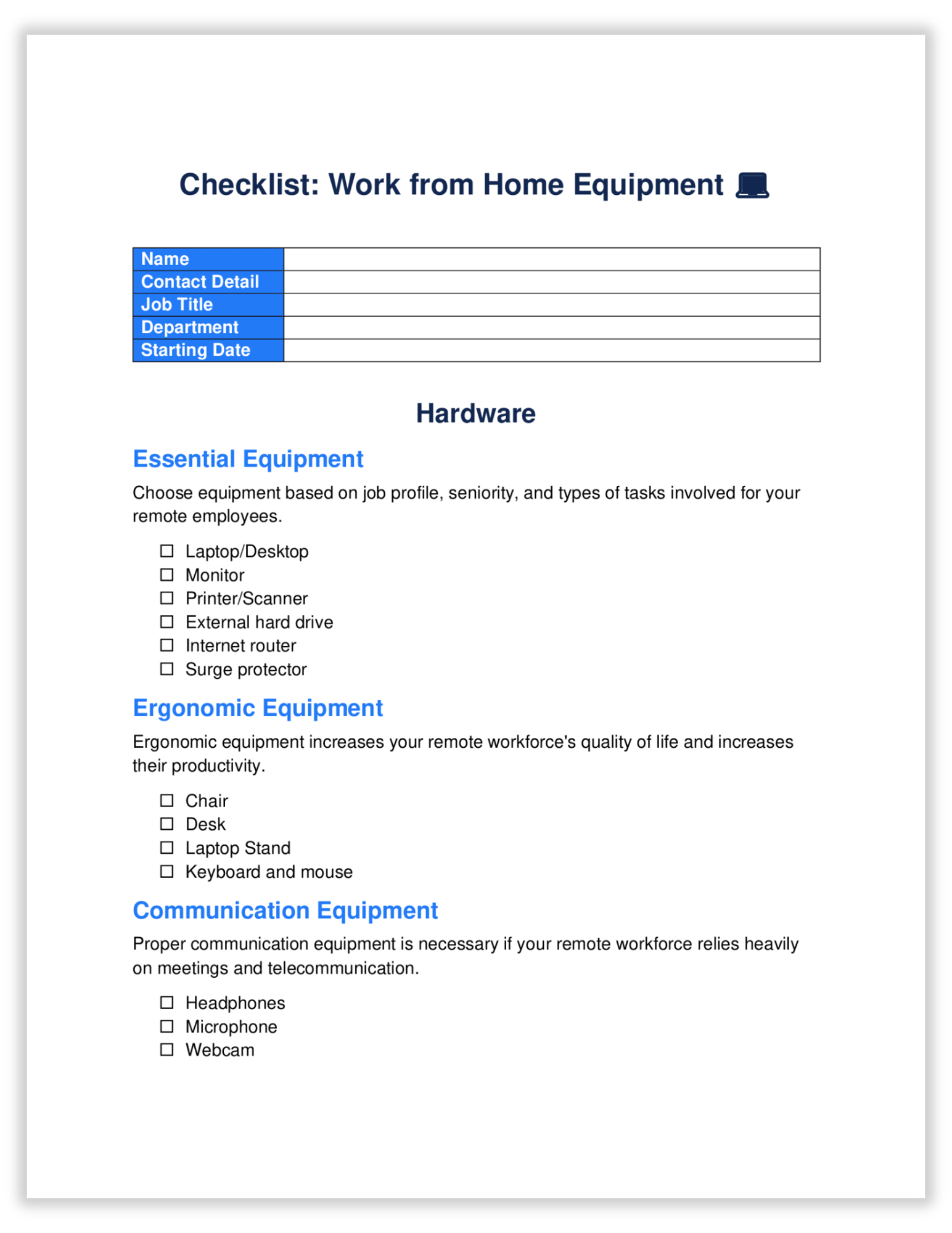
FAQs
What are the essential tools for remote employees?
Providing remote employees with the right tools is critical for maintaining productivity and security. Ensure they have reliable laptops, secure VPN access, collaboration software, and cybersecurity training. Additionally, it provides ergonomic equipment to support comfort and efficiency.
How do you maintain security in a remote work environment?
Implement robust cybersecurity practices, such as multi-factor authentication, regular software updates, and employee training on phishing scams. Enforce strong passwords and encryption for sensitive data to protect all remote operations.
What types of training are essential for remote employees?
Practical training covers cybersecurity best practices, company policies, and remote collaboration tools. Regularly update training materials to reflect new procedures and essential software. Emphasize the importance of communication channels to maintain team cohesion and project clarity while working remotely. Provide support resources to help troubleshoot issues promptly, ensuring remote employees stay aligned with organizational standards.
Automate your IT Onboarding Process and Equip Employees From Day 1.
Let’s schedule a short chat and see how we can help!





