TABLE OF CONTENTS
How to Ship a Laptop From The US to France
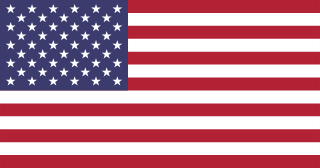

If you want to tap into the talent pool in The US or expand your business territory, all your employees will need access to IT equipment.
Managing the logistics of equipping your global workforce, such as shipping laptops from The US to France, presents a unique set of challenges.
High shipping fees, customs regulations, and long lead times—even a day of delay can prevent employees from being equipped on time.
Understanding the Shipping Process: The US to France
When arranging the shipment of laptops from The US to France, it’s essential to have a good understanding of the latest regulations and requirements. Here’s what you need to know:
Shipping Regulations and Restrictions
France has strict regulations regarding the importation of electronics to ensure high safety standards and prevent illegal activity.
Because they are classed as high-value electronic items, laptops are subject to much scrutiny by customs authorities. It’s essential to be aware of the following points:
- Laptops containing lithium batteries must be declared and packaged according to IATA DGR regulations
- Export license required from US Department of Commerce for laptops with encryption capabilities above specified thresholds
- Maximum declared value must not exceed $2,500 without filing Electronic Export Information through AES
Documentation Required to Send Laptops From The US to France
Ensure all documentation accompanying your laptop shipment is accurate and detailed. Mistakes, missing information, or inaccuracies could delay your shipment or even return it to you. Let’s take a look at what each shipment must include.
- Commercial invoice
- Packing list
- Certificate of Origin
- CE marking documentation
- RoHS compliance declaration
- WEEE registration number
- Export declaration for items valued over €1,000
- Serial number documentation
- Technical specifications
- Customs value declaration (if value exceeds €20,000)
Choosing the Right Shipping Method
Choosing the correct shipping method is essential for balancing cost, speed, and reliability. Here are the most commonly used shipping methods when shipping laptops from The US to France:
Air Freight
Shipping by air offers the fastest transit times and is ideal for time-sensitive laptops that must be delivered quickly to teams. However, this extra speed comes at a higher cost than sea freight.
Tip: Use air freight for low-volume, high-value shipments.
Sea Freight
Sea freight is a cost-effective solution, but transit times are longer. It’s ideal for more extensive, non-urgent shipments. For example, shipping equipment by sea could be the most cost-effective solution if you set up a new office in France that won’t be ready for employees for weeks.
Express Courier Services
While express couriers, such as DPD and FedEx, provide good value for small packages and important documents, they can be the most expensive per unit weight. However, they simplify shipping by handling customs clearance and providing door-to-door delivery. For example, if you need a replacement laptop for an executive employee at home, you might choose an express delivery service.
Preparing Laptops for Shipping
If you ship laptops from your office or warehouse, you must ensure they are adequately packaged, secured, and ready for transit. Here are some tips to help you properly prepare a laptop for shipping:
Steps to Secure and Package a Laptop for Transit
- Power Down: If you have been working on the laptop to get it ready for use, ensure it is powered down. This will avoid any data corruption that may occur from unexpected startup.
- Secure the Battery: Make sure the battery is attached securely. Remove the battery and pack it separately to reduce the risk of overheating.
- Wrap the Laptop: Securely wrap the laptop with anti-static bubble wrap. This prevents static electricity build-up that could damage electronic components.
- Sturdy Boxes: Sturdy corrugated card boxes provide ample storage for your laptops during transit. Use boxes that fit the laptop as snugly as possible.
- Use Foam Inserts: To plug any gaps, place foam around the laptop inside the box to prevent it from moving during transit.
- Sealing Tape: Use high-quality packing tape to seal the box securely.
Protecting Laptops During Shipping
- Label the Package: Label the box with “Fragile” and “This Side Up” to encourage careful handling. Place labels on at least two sides of the box for easy visibility.
- Waterproofing: Before boxing, wrap the laptop in a plastic bag to protect it against liquid damage and moisture. This is especially important if your shipment is going by sea.
- Double Box: Place the first box inside a larger box and pad it with bubble wrap and foam for additional protection. This double-boxing method will protect your laptop against impacts while on its journey.
- Tracking and Insurance: Consider a shipping method that includes tracking and insurance.
Handling Customs and Duties
Any item sent from one country to another is subject to scrutiny from customs officials. Understanding customs procedures, import taxes, and duties will help ensure a smooth and streamlined process. Let’s take a closer look.
Customs Procedures Explained
Customs procedures differ from country to country, but all have one thing in common: they ensure goods entering the country meet the latest regulatory requirements. The process typically includes:
- Document Review: Customs officials will check all documentation, including the commercial invoice, packing list, bill of lading or air waybill, and sometimes the certificate of origin.
- Calculation of Duties and Taxes: Customs officials calculate the applicable duties and taxes based on the documentation you supply. These will be assessed according to the goods' type, value, and quantity.
- Inspection: In some cases, customs may physically inspect the contents of your shipment to ensure they match the attached documentation and comply with import regulations.
Specific Considerations and Regulations Unique to France Imports
Shipping laptops from The US to France involves logistical challenges and strict regulatory compliance.
This section guides you through the essential considerations and legal requirements for importing electronics into France, including duties and taxes, certifications, and e-waste regulations.
- Duties & Taxes: • No customs duty for shipments within EU • 20% VAT on imports from non-EU countries • Duty-free allowance of €150 for personal imports
- Required Certifications: • CE marking mandatory • RoHS compliance • WEEE registration number • Declaration of Conformity
- E-waste Regulations: • Must register with ADEME • Comply with French WEEE Directive • Provide recycling information in French • Include crossed-out wheelie bin symbol
- Documentation: • Commercial invoice • CN23 customs form (non-EU) • Technical documentation in French • Safety instructions in French
Tracking and Monitoring Your Shipment
Imagine spending all that time choosing, configuring, and packing your laptops only to have them disappear without a trace. While your insurance should kick in and cover the loss, you’ll still experience productivity losses and a potential impact on your bottom line.
Effective tracking of international shipments is essential for real-time visibility and management. These logistics systems allow shippers to stay informed about the location of their goods and where they are heading next and address any errors or delays. Tracking records can also be used for dispute resolution or insurance claims in cases of damage or loss.
Receiving the Laptop in France
When a laptop is sent from The US to France, a solid receiving process is essential. This not only notifies you that the laptop has been received but also allows the recipient to confirm that they are happy with its condition and that it is fit for purpose.
Steps to Take When Receiving Laptops From The US to France
- Inspect the Package Immediately: It’s essential to inspect the laptop as soon as it arrives. First, check the external packaging, make notes, or take photos of any damage. Look for any signs of tampering or mishandling that may have occurred during transit. If possible, do this in the presence of the delivery person.
- Open the Package Carefully: Use appropriate tools to open it carefully, ensuring it is the right way up.
- Inspect the Laptop: Remove the laptop and all included peripherals and inspect them for damage. Power on the computer to ensure it boots up correctly and that the display works properly. Plug in peripherals (mouse, keyboard, monitor, etc.) to check all ports and connectors.
- Report Problems Immediately: If the laptop has any issues due to damage to the device or faulty software, report them immediately. This is essential for insurance purposes and for arranging a replacement laptop to be sent as quickly as possible.
Troubleshooting Common Delivery Issues
While today’s modern logistics procedures have made shipping more efficient and reliable than ever, no carrier is entirely immune to problems. While some issues may be outside of your control, such as bad weather, there are things you can do to minimize downtime and delays.
- Faulty Device: If the laptop doesn’t power on, check the battery is connected correctly and doesn’t need to be charged. If the problems persist, consult the warranty or return instructions provided by the seller.
- Software Issues: If your laptop has software issues like the operating system not booting, try restarting it. If the problem persists, perform a system recovery or contact the seller.
- Missing Accessories or Specification Problems: Verify that all accessories listed on the packing slip (power cable, USB cables, etc.) are in the box with your laptop. Contact the seller or shipper immediately if anything needs to be added.
- Damage Claims: If you discover any damage or issues that could have been caused during shipping, contact the seller or shipper immediately. Take photos to support your claim.
Let Workwize handle all your IT equipment needs
Workwize is a zero-touch platform for IT teams to manage the entire lifecycle of global IT hardware.
From procurement, deployment, management, retrieval, and disposal, Workwize handles everything you need to onboard and offboard employees within just days. Book a demo today!
FAQ
Here is an overview of average fees by courier:
| Carrier | Cost (USD) | Delivery Time |
|---|---|---|
| UPS | $185-210 | 3-5 business days |
| FedEx | $195-225 | 2-4 business days |
| DHL | $175-200 | 3-6 business days |






