Essential ITSM Tools for Scaling Tech Support in 2026
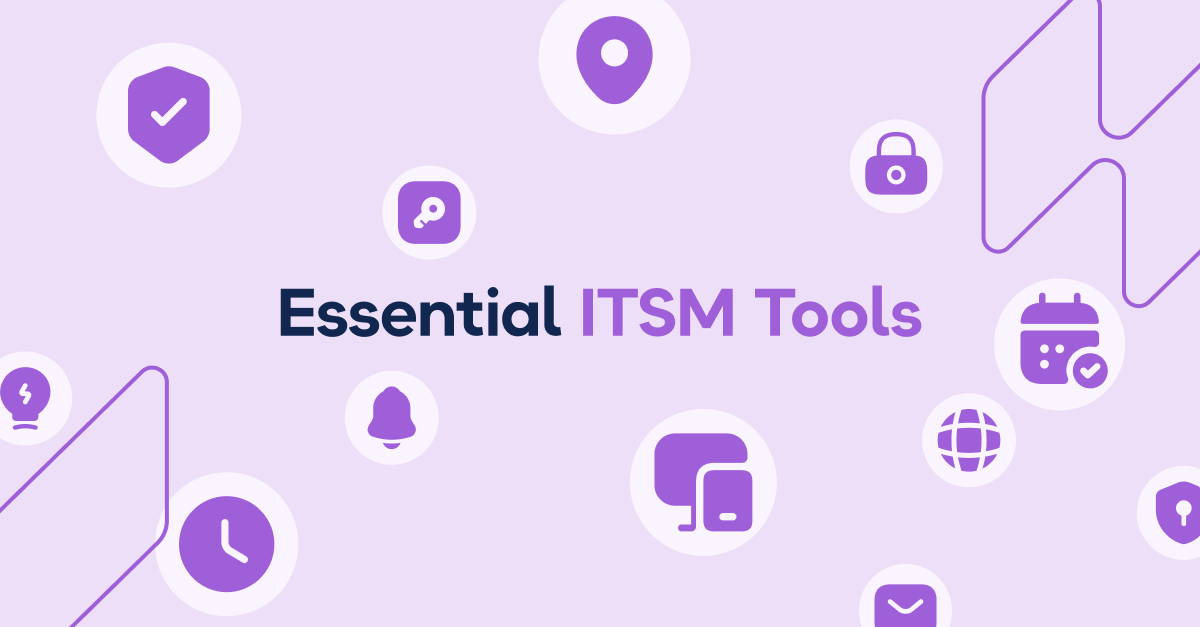
TL; DR: Top ITSM Tools for Scaling Tech Support in 2025
-
ITSM is how IT teams manage service delivery using structured processes, tools, and workflows.
-
Consider automation, CMDB, multi-site routing, and detailed roles when selecting a tool.
-
Some popular ITSM choices are ServiceNow, Jira, Zendesk, Freshservice, and SolarWinds.
-
Don’t ignore the demo; ask practical, technical questions to spot long-term fit or friction.
-
Consider future needs like lifecycle management to manage growing IT complexity without hiccups. Workwize helps the best here.
Four new clients and fifteen onboarding sessions later, your IT ticket volume has exploded. Suddenly, you’re dealing with more issues, breakdowns, and a growing pile of requests that email can’t keep up with.
What used to be a manageable process is a constant scramble—missed updates, delayed fixes, and frustrated teams waiting for help. That’s where IT Service Management (ITSM) comes in.
IT Service Management, or ITSM, gives structure to this chaos and helps you handle growing ticket sizes without losing control.
Let’s discuss why ITSM is worth considering and how to choose an ITSM tool to benefit your team.
What’s ITSM? Why Does it Matter?
IT Service Management is the practice of designing, delivering, managing, and improving IT services across an organization.
You're not alone if you’ve ever lost sleep over spiraling ticket queues or an asset you can’t track. Such problems are fairly common, especially as you scale.
ITSM offers a solution to such problems. It turns your IT infrastructure into a proactive service provider rather than a reactive helpdesk, covering everything from ticketing and incident management to service delivery.
ITSM solutions also help you beat the chaos that comes with spreadsheets or scattered tools. You have all the information about tickets, recurring issues, and reports in one place. This means you control IT, whether your team works remotely or in the office.
More importantly, ITSM helps with preventive maintenance, shortens response times, and connects IT outcomes to business goals.
What Should You Look For in ITSM Tools Built for Scale?
When your team or infrastructure starts getting more complex, your tools have to keep up. Scalable ITSM platforms should offer more than ticket queues and a help center. Look for
-
Full-spectrum ITIL modules: Tools should support structured full-spectrum ITIL modules for problem, change, and service request management. You should not have to reinvent workflows every time something breaks or changes.
-
Smart routing for multiple teams or locations: If you’re supporting different departments or offices, your ITSM should be able to route tickets automatically based on request type, business unit, or geography.
-
No-code automation: Setting up rules for escalations, approvals, or notifications shouldn’t require engineering resources. Bonus points if the workflow builder is easy to use.
-
Built-in asset and configuration tracking (CMDB): A reliable CMDB gives context for every ticket: what system it’s tied to, who’s used it, and what’s changed. That’s necessary when you’re managing dozens or hundreds of endpoints or services.
Moreover, an ITSM solution might not be enough. If you want to make the most out of your IT, consider a full-scale IT hardware lifecycle management tool, such as Workwize. From procurement to offboarding, Workwize handles the entire hardware lifecycle for all your devices.
How to Choose the Right ITSM Tool for Your Growth Stage
There’s no shortage of ITSM tools, but picking the right one narrows down to where your team is in its growth journey.
We’ve selected four of the industry's most widely used and well-regarded platforms to make things easier. Below is a quick breakdown of each to help you compare.
|
Tool |
Maturity Fit |
Key Strengths |
|
ServiceNow |
Built for enterprise |
Unified ITSM platform with advanced AI, automation, and CMDB capabilities |
|
Zendesk |
Best for startups / mid-sized teams |
Omnichannel support, simple automations, and fast setup |
|
Jira Service Management |
Best for mid-sized teams |
Deep integration with Jira projects, customizable workflows, built-in asset tracking |
|
Freshservice |
Best for startups / mid-sized teams |
Modern UI, strong ticketing + automation, generous free tier |
ServiceNow
Via ServiceNow
ServiceNow is a comprehensive AI-powered ITSM platform built for large enterprises. It combines incident, problem, change management, and more into a unified environment. The platform also includes a central CMDB to track assets and service dependencies.
It layers AI and automation across workflows. For example, you can deploy a Virtual Agent chatbot to resolve common issues quickly. Despite its enterprise scale, ServiceNow offers a modern self-service portal so employees can find answers and solutions themselves..
Key features
-
Intelligent incident and ticket management with collaborative workflows and assignments.
-
Central CMDB and asset management for tracking services and infrastructure.
-
Built-in knowledge management and self-service portal for end-user support.
Ratings and reviews
ServiceNow is rated 4.5 stars on Capterra, based on 300+ reviews, and 4.4 stars on G2, based on over 2,000 reviews. According to ServiceNow reviews, it packs a comprehensive feature set. And it is an especially developer-friendly option.
Via Reddit
Pricing
-
Custom pricing
Zendesk
Via Zendesk
Zendesk handles support across email, chat, phone, and social media in one place. You can also set up triggers and automation to simplify repetitive tasks and route tickets. Reporting dashboards give managers visibility into ticket trends, agent workloads, and resolution times.
Zendesk also has a built-in knowledge base (Zendesk Guide), which helps users find answers independently and lightens the support team's load. With tags, macros, and simple SLAs, even small IT teams can get up and running with Zendesk quickly.
Key features
-
Multi-channel ticketing (email, chat, phone, social) consolidated into a single queue.
-
Intuitive help center and knowledge base for self-service support.
-
Customizable automations, triggers, and macros that accelerate ticket handling.
Ratings and reviews
Zendesk is rated 4.3 on G2, based on over 6,000 reviews, and 4.4 on Capterra, based on 4,000+ reviews. It is highly regarded as a customer service solution, and the API is a bonus. However, setup and configuration are complicated.
Via Capterra
Pricing
-
Suite Professional plan: $115 per agent/month billed annually
-
Growth plan: $89 per agent/month billed annually
-
Team plan: $55 per agent/month billed annually
Jira Service Management
Via Jira
Jira Service Management brings IT support into the Atlassian ecosystem. With the flexible interface, you can design custom queues, request forms, and workflows specific to your IT processes.
JSM also supports rich collaboration features like inline comments and alerts that tie directly into Jira’s project tools. On the backend, JSM packs in automation and SLA tracking. For example, you can set up rules to escalate tickets when a deadline approaches or change priority based on issue type.
You can read our detailed Jira Service Management review to learn more about the platform.
Key features
-
Rich collaboration tools (comments, alerts, queues) integrated with Jira projects.
-
Built-in asset management system (CMDB) linking tickets to the company infrastructure.
-
Integrated knowledge base (via Confluence) and status pages for updates.
Ratings and Reviews
Jira is rated 4.2 stars in G2, based on 700+ reviews, and 4.5 stars on Capterra, based on 700+ reviews. Users love the efficiency and collaboration enabled by the platform, but the steep learning curve remains a sore point.
Pricing
-
Free tier: up to 3 agents
-
Standard tier: $19.04 per agent/month
-
Premium tier: $47.82 per agent/month
Freshservice
Via Freshservice
Freshservice by Freshworks is a modern, cloud-native ITSM platform. It offers the standard ticketing, incident, and service request management all in a neat package.
Freshservice also includes asset and CMDB capabilities that are out of the box. It also brings in AI tools, Freddy, to suggest ticket fields or relevant knowledge articles. If needed, you can quickly scale to higher tiers that add multi-level SLAs, approvals, and full problem and change management.
Key features
-
Core ticketing and incident management with SLA and priority rules.
-
Asset management and CMDB are used to track IT inventory.
-
Workflow automation and approval chains with a no-code rule builder.
Ratings and Reviews
Freshservice is rated 4.6 stars in G2, based on 1,200+ reviews, and 4.5 stars on Capterra, based on 500+ reviews. It is praised for its powerful ticketing features, but users note a lack of advanced-level customization. It is praised in unofficial communities as well:
Via Reddit
Pricing
-
Free tier: up to 10 agents
-
Starter tier: $19 per agent/month
-
Growth tier: $49 per agent/month
-
Pro tier: $99 per agent/month
What To Ask During Your ITSM Tool’s Demo?
Maybe none of the four tools we just covered felt like the right fit, and that’s fine. ITSM needs vary wildly depending on your team size, workflows, tech stack, and your rate of scaling. That’s why demos matter. A demo can save you weeks of trial-and-error later by helping you spot dealbreakers early.
But to get value from a demo, you must ask the right questions. Here are some sharp, practical questions to ask:
-
How easy is it to customize workflows without involving engineering or vendor support?
-
Can we route tickets differently based on department, location, or issue type?
-
How does the system handle after-hours escalations or on-call scheduling?
-
Can we integrate with our existing tools like Slack, Jira, or asset management systems?
-
What do user roles and permission controls look like?
-
How much visibility do agents and managers get into ticket history, SLAs, and team performance?
-
Is the CMDB built-in, or does it require a separate add-on or integration?
ITSM: Checked. What’s Next?
Once your ITSM foundation is in place, it's time to consider the next step. As your organization scales, it’s worth looking into lifecycle management: systems that track hardware, software, and users from onboarding to offboarding.
These help manage, not just IT support, but the entire IT ecosystem with fewer surprises. Start small, but think long-term.
That’s where Workwize comes in—seamlessly complementing your ITSM setup with smarter lifecycle management. Brands like HighLevel, Prezi, and DuckDuckGo trust it to manage their IT environments. Schedule a Workwize demo now.
About the authors:
Simplify IT operations with Workwize
Learn how Workwize makes IT asset management easier and more efficient. Schedule a custom demo today and see the difference.
Recent articles
Workwize’s Best 5 Help Desk Software Picks for 2026
TL;DR; Best 5 Help Desk Software Picks for 2025
Helpdesk tools manage and simplify IT...
Workwize's 5 Best IT Ticketing Systems Picks for IT Teams
TL;DR: Best IT Ticketing Systems Picks
Modern IT ticketing systems convert problems into...
SolarWinds Review: Is It the Best IT Management Solution?
IT management can feel like a battlefield. There are too many alerts, scattered tools, and a...
Ready to optimize your remote on- and offboardings?
Let’s schedule a short chat and see how we can help!








