Top 10 Remote Equipment Management Software in 2026

Managing remote equipment can be a nightmare for IT managers. From the logistical hurdles of tracking assets to custom fees, sending assets overseas, and endless back-and-forth with vendors—these challenges can deter productivity and increase lead times.
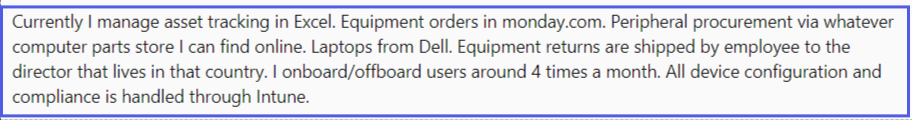
Source: Reddit
Enter: IT equipment lifecycle platforms.
These platforms are designed to streamline and centralize the remote equipment management process, optimize operations, and reduce costs.
In fact, the global remote monitoring & management (RMM) tools market, valued at $841.9 million in 2022, is projected to reach $2,010.36 million by 2032, growing at a compound annual growth rate (CAGR) of 9.1% during the forecast period. More and more businesses are turning to RMM tools to streamline their IT operations.
In this article, we explore 10 of the best remote equipment management software currently in use, focusing on ease of use, integration capabilities, and productivity.
10 Best Remote Equipment Management Software
1. Workwize
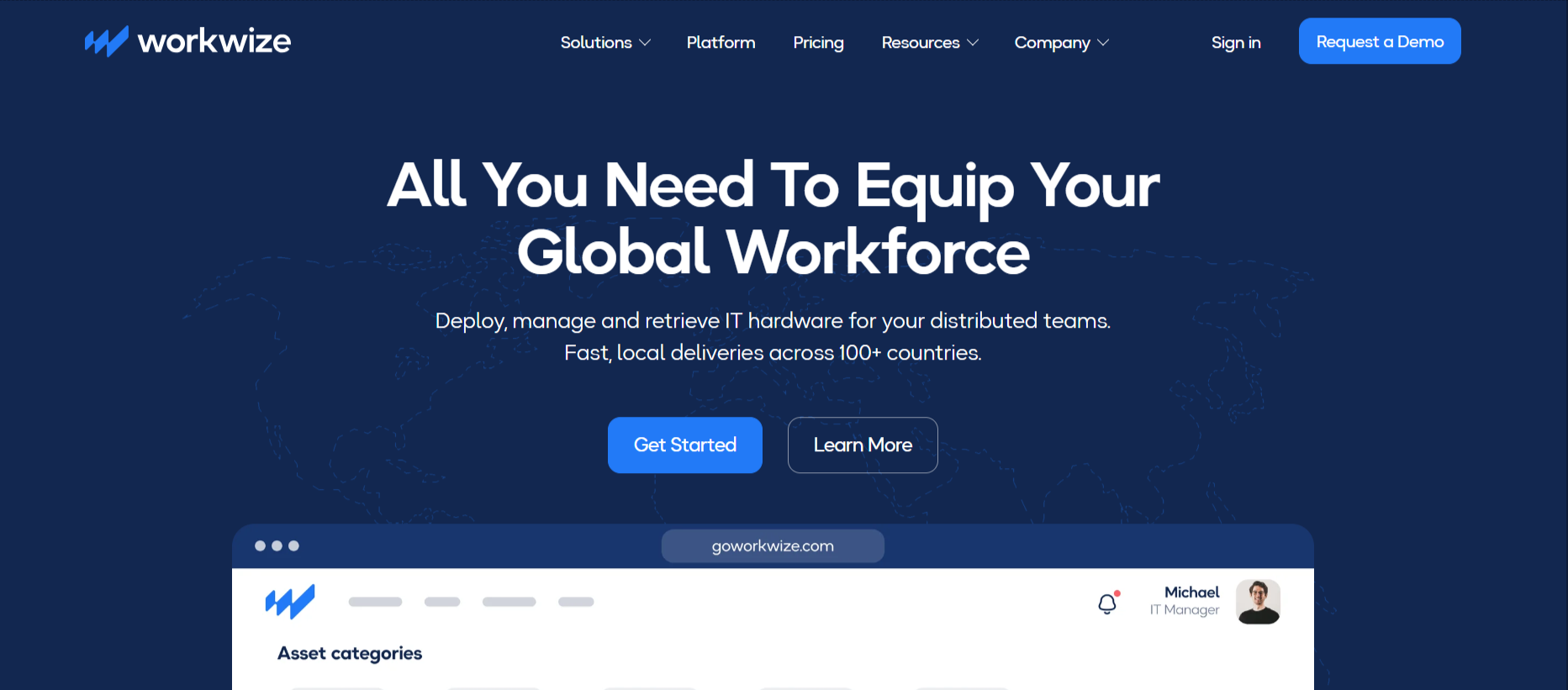
Workwize is a zero-touch platform for managing IT hardware globally, enabling businesses to procure, deploy, manage, retrieve, and dispose of IT assets efficiently.
This platform is designed to reduce manual workload significantly through its automated workflows and allow IT management tasks to be performed anytime, anywhere.
Key Features
- Simplified Procurement with Advanced Features: The procurement process starts from the intuitive self-service portal, designed to simplify IT purchases (eg: remote devices like laptops and connected devices like keyboards, mice etc.) while adhering to pre-set budget limits. The customizable IT catalog allows each department to tailor offerings to suit the specific needs of employees, ensuring every purchase is relevant and strategic. Purchases are managed through a role-based auto request and approval system to ensure seamless and efficient procurement.
- Effortless Deployment and Flexible Delivery: IT assets are deployed effortlessly with zero-touch deployment via Single Sign-On, reducing errors and micro-management.
- Flexible delivery options ensure that IT equipment reaches its intended remote location, whether in a company warehouse or an employee’s home.
- Effective Management and Resource Optimization: Workwize ensures visibility and ISO compliance for all assets through a comprehensive tracking system. From one centralized dashboard, you can easily manage updates, repairs, and replacements and make informed decisions. Real-time notifications via email and Slack keep everyone in the loop, ensuring effective coordination and optimizing asset utilization.
- Streamlined Retrieval and Eco-Conscious Disposal: The retrieval process is simplified with automated workflows that ensure the safe and efficient return of IT equipment using couriers or self-return boxes. The disposal strategy prioritizes sustainability, minimizing e-waste, and providing options to wipe, recycle, or resell as necessary.
- Security and Seamless Integrations: With ISO 27001 certification and strict GDPR compliance, Workwize provides robust protection for digital assets. The platform also seamlessly integrates with existing systems such as Slack, Azure Active Directory, and Okta Single Sign-On, streamlining workflows and reducing admin tasks.
Pros & Cons
Pros
- Automated Efficiency: Streamlines complex processes, and reduces manual tasks and potential errors.
- Global Scalability: Manages the entire IT equipment lifecycle globally with ease and precision.
- Enhances Productivity: Self-service portal and flexible delivery ensures every employee has the tools they need to do their job regardless of their location.
- Enhanced Security and Compliance: Ensures data security and compliance with international standards.
Cons
- Initial Setup Complexity: Integrating and customizing the system to specific organizational needs may require significant initial setup. However, the Workwize team is on hand to ensure a swift and smooth deployment.
- Dependence on Connectivity: Optimal use of the platform depends on reliable internet connectivity.
Pricing
Workwize provides three pricing tiers tailored to different organizational needs:
- Basic Plan starts at $8 per seat monthly and includes global equipment deployment and a custom product catalog for up to 50 seats.
- Professional Plan starts at $11 per seat and offers unlimited seats and enhanced services such as equipment configuration and comprehensive asset management.
- Enterprise Plan offers customized pricing with additional features like white-labeled environments and custom integrations.
What Users Say About Workwize
“A great benefit is the reuse of our offboarded items, which saves CO2 as we don’t need to buy as much new equipment.” - Operations Lead at Lepaya
“I’d recommend Workwize to any company that’s looking to quickly scale globally. Their solution provides you with a clear process for your equipment management.” - IT Manager at Datasnipper
2. GroWrk
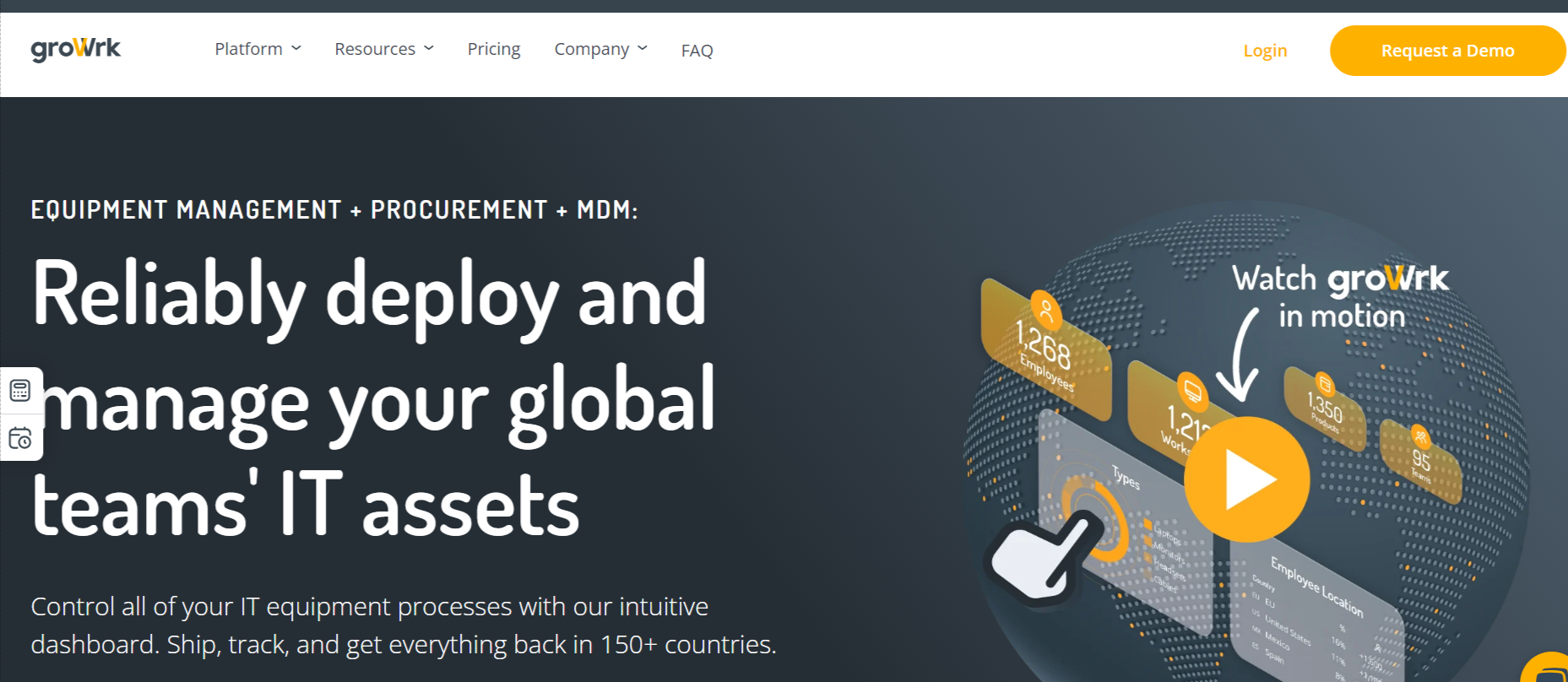
GroWrk offers a comprehensive global solution for managing remote team equipment. It features real-time asset tracking, automated procurement, and deployment systems. It supports easy integration with existing business tools and provides robust analytics for monitoring equipment usage and efficiency.
Pros & Cons
Pros
- Streamlined Management: Automates and centralizes the management of remote team equipment.
- Enhanced Efficiency: Offers detailed analytics and reporting to optimize asset utilization.
- Scalability: Easily adapts to the changing size and scope of remote teams.
Cons
- Initial Setup: May require significant time and effort to integrate fully with existing systems.
- Cost: Could be expensive for smaller teams or startups due to advanced features and functionalities.
Pricing
Pricing for GroWrk’s services is available on request and is tailored to the size of the company and the range of services required.
3. ManageEngine RMM Central
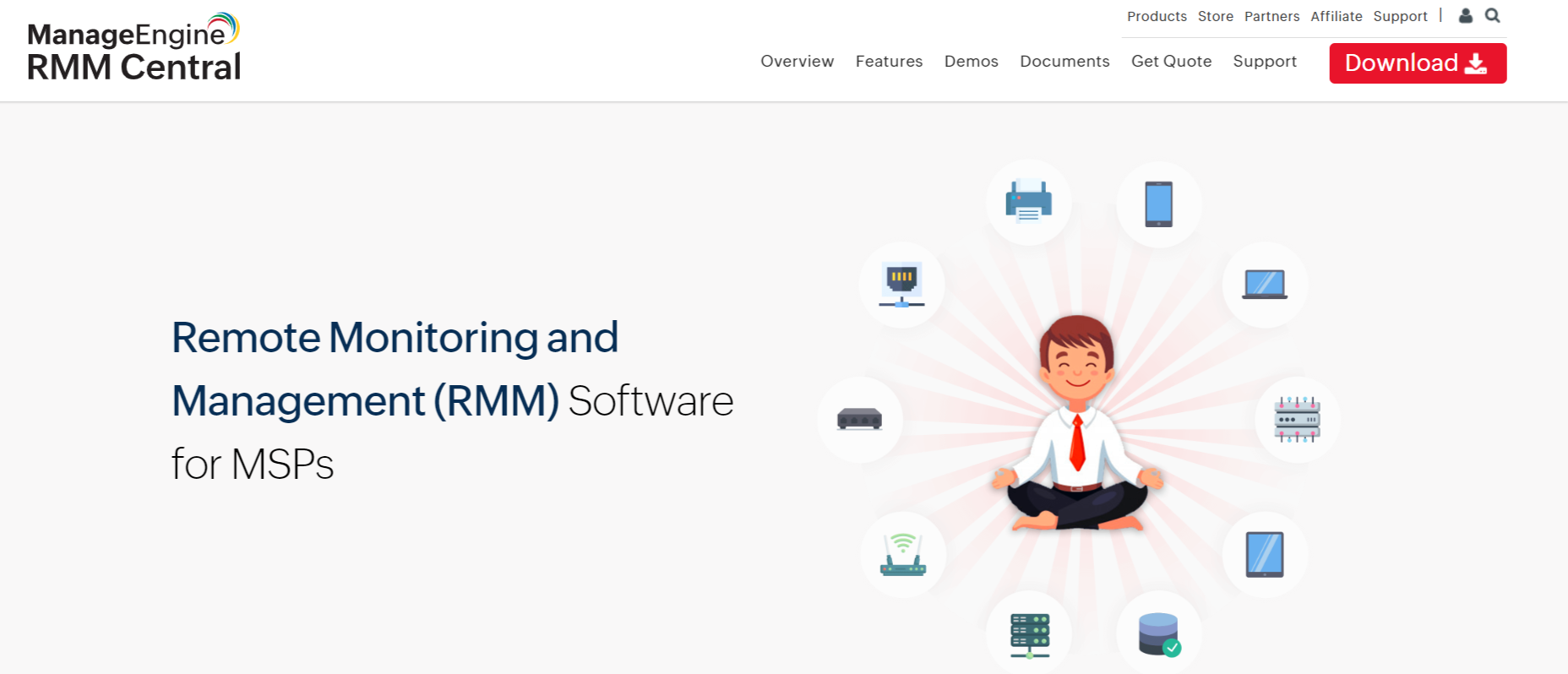
ManageEngine RMM Central is a comprehensive remote monitoring and management (RMM) and advanced analytics solution designed to enhance IT operations across various platforms. It monitors network devices and servers using protocols like SNMP, WMI, and SSH, ensuring optimal performance and uptime. The platform is popular with managed service providers (MSPs) looking to manage client networks from a unified console.
Pros & Cons
Pros
- Holistic Management: Offers a range of tools that allow for complete control over various IT aspects from a single platform. Tools include unified service management, access management, endpoint security, and IT operations management.
- Enhanced Security: Features robust security measures including automated patch management and customizable security policies.
- Scalability: Suitable for businesses of all sizes with capabilities to manage multiple client accounts and networks efficiently.
Cons
- Complexity: The extensive features of this solution can be complex to navigate and may require significant training.
- Cost: The advanced features and enterprise-level capabilities might lead to higher costs, which could be a problem for smaller enterprises.
Pricing
The ManageEngine website allows you to request a customized quote. A free 30-day trial with access to all premium features is also available.
4. NinjaOne
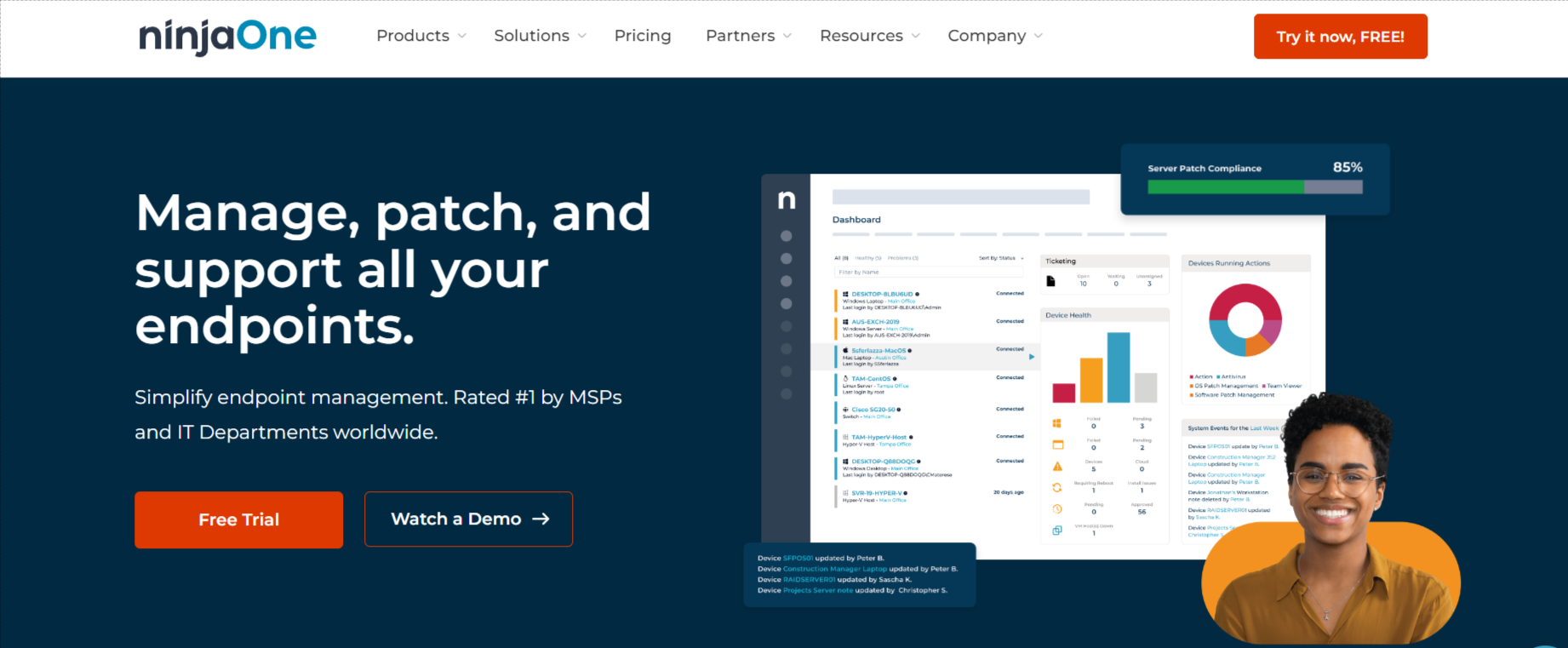
NinjaOne is a robust cloud based RMM platform that’s well-known for its user-friendly interface and comprehensive IT management tools. The platform is designed to manage, monitor, and support client IT infrastructures efficiently, featuring a range of capabilities like automated patch management, remote access, and endpoint management.
Pros & Cons
Pros
- User-friendly: Known for its intuitive interface, NinjaOne simplifies complex IT management tasks.
- Scalability: It is capable of managing a broad spectrum of systems and devices, making it ideal for small businesses and large enterprises.
- Support and Training: Offers exceptional support and free training, which is frequently mentioned in user reviews.
Cons
- Cost: While offering a significant return on investment, the cost of NinjaOne may be a consideration for smaller companies or those with minimal IT management requirements.
- Setup: The initial setup and integration with existing systems can be complex.
Pricing
NinjaOne is available on a pay-per-device model, allowing for flexible and scalable pricing that adjusts according to the number of devices managed. Custom quotes take into account the services required and the size of the deployment.
5. Atera
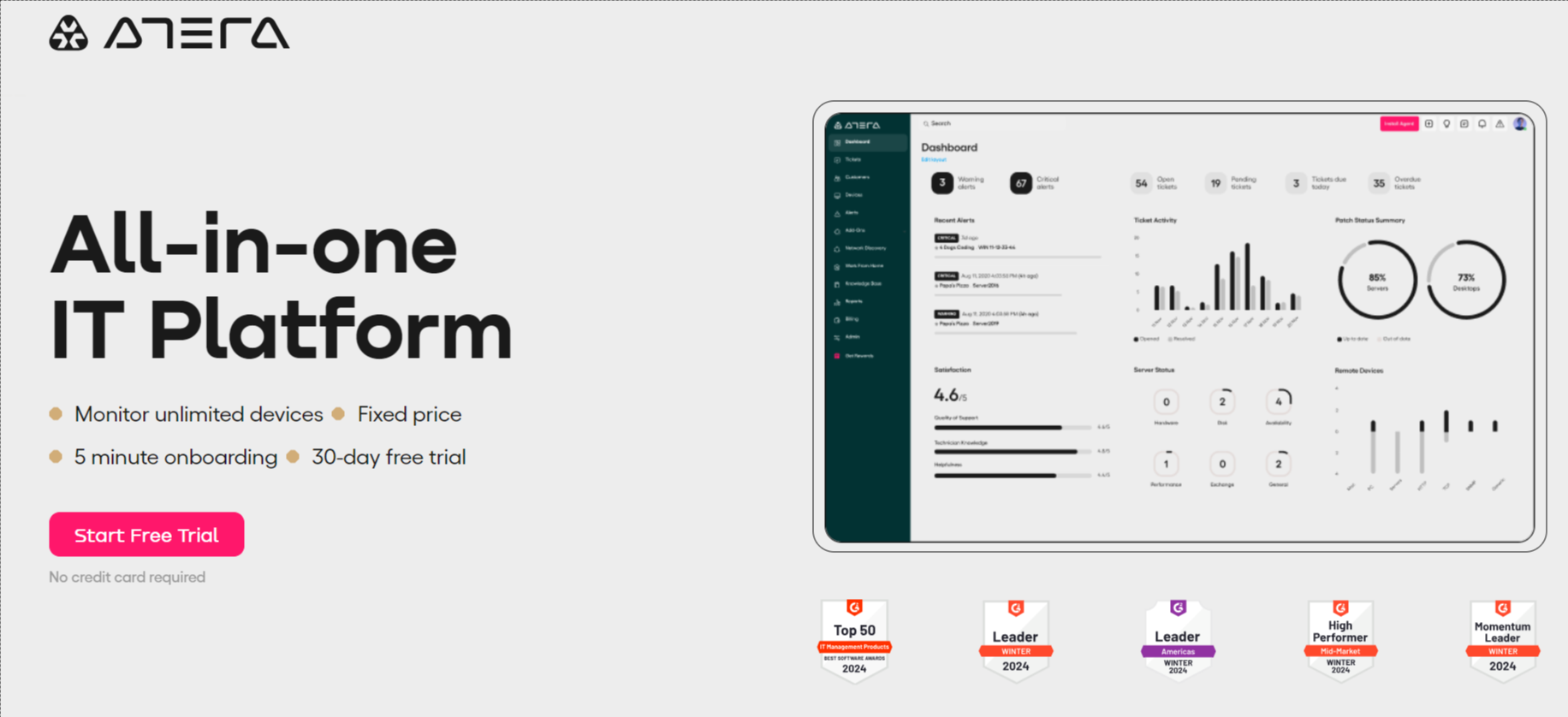
Atera is a comprehensive RMM solution optimized for quick responses. It caters primarily to IT departments and MSPs, providing a suite of tools covering everything from remote monitoring to IT automation and patch management. Atera’s extensive script library allows for IT automation, while integrated remote access ensures secure and quick remote access and support.
Pros & Cons
Pros
- User-friendly Interface: Known for its ease of use, Atera allows IT professionals to manage their operations without the common complexities associated with RMM solutions.
- Scalability: Atera is capable of managing many clients and devices making it suitable for businesses of all sizes.
- All-in-One Platform: Combines RMM, PSA, and remote access within a single platform, simplifying the IT management process.
Cons
- Feature Depth: While Atera offers a wealth of functionality and features, larger organizations may need a solution that offers more specialized and feature-rich capabilities.
- Customization Limitations: Some users may find the option for customization of reports and alerts is limited.
Pricing
Atera uses a pay-per-technician pricing model, allowing businesses to manage unlimited devices without paying a per-device fee. This model is ideal for businesses looking to expand IT management without incurring significant costs.
6. GoTo Resolve
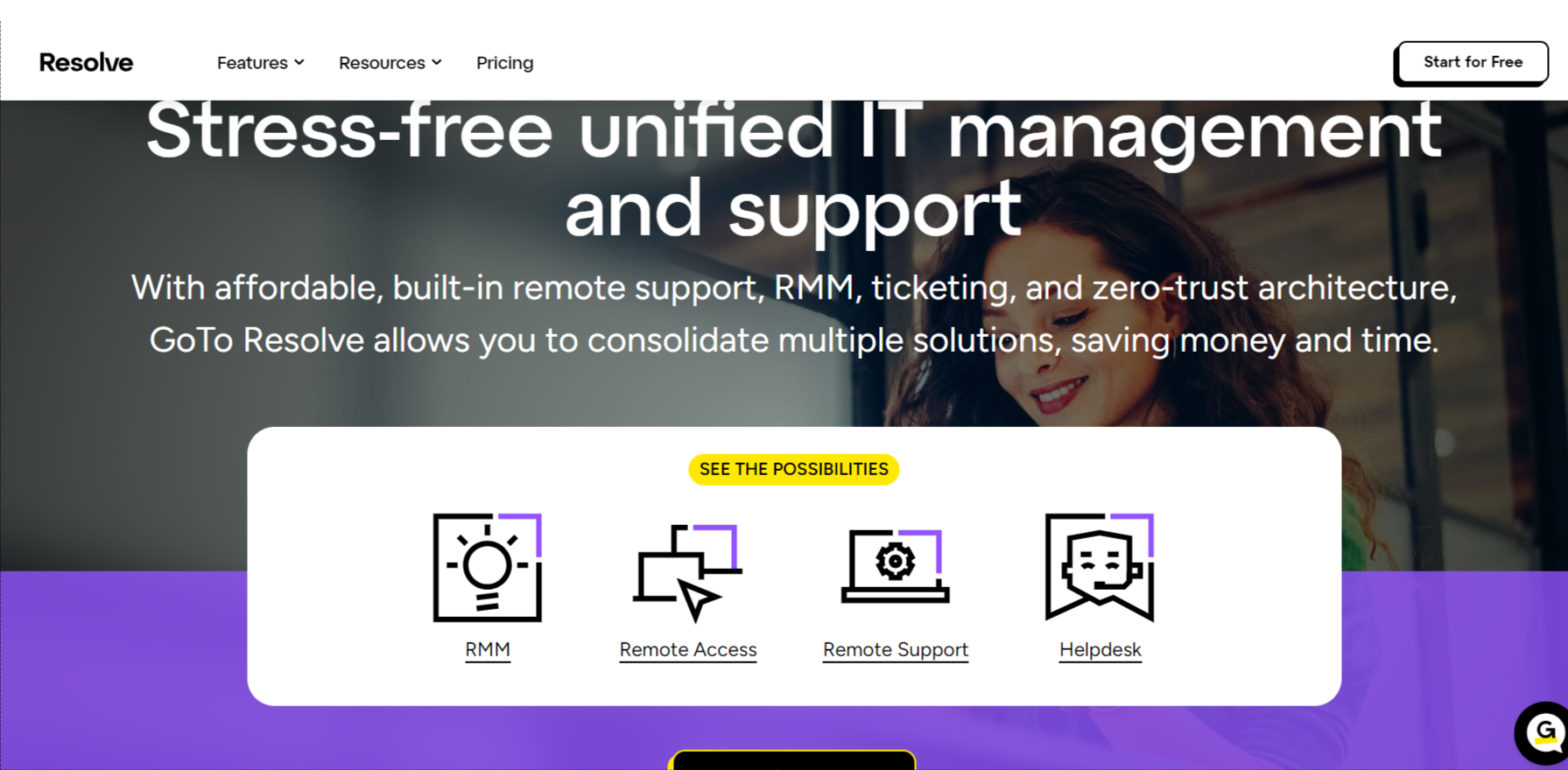
GoTo Resolve is designed as an all-in-one RMM solution that combines ease of use with rapid response. It’s ideal for SMBs looking to improve IT management without incurring hefty costs. The free-entry level option sits beside more comprehensive paid plans catering to businesses of all sizes. Key features include scheduled updates, real-time system alerts, managed anti-virus, and robust remote support features.
Pros & Cons
Pros
- Accessibility: Features like one-click background access and a fully functional command prompt enhance ease of use and fast resolutions.
- Security: Incorporates zero trust security, ensuring stringent protection measures are in place at all times.
- Cost-Effectiveness: The free version offers basic features suitable for small teams and startups. Paid plans offer scalable features for larger organizations and SMEs as they grow.
Cons
- Customization Limitations: While GoTo Resolve is easy to use, some users find the customization for automation and alerts limited compared to other RMM solutions.
- Advanced Features Restricted: More complex features and greater device management capabilities are gated behind paid plans. Smaller companies may need to make a significant investment as their needs grow.
Pricing
GoTo Resolve offers a free plan offering basic monitoring and troubleshooting behind the scenes. With the free plan, you get 3 agents and 5 devices allowing you to put the software to the test and get a feel for its capabilities. For more extensive needs, there are several paid plans offering a range of features, including unlimited remote support, advanced patch management, and antivirus management.
7. Action1
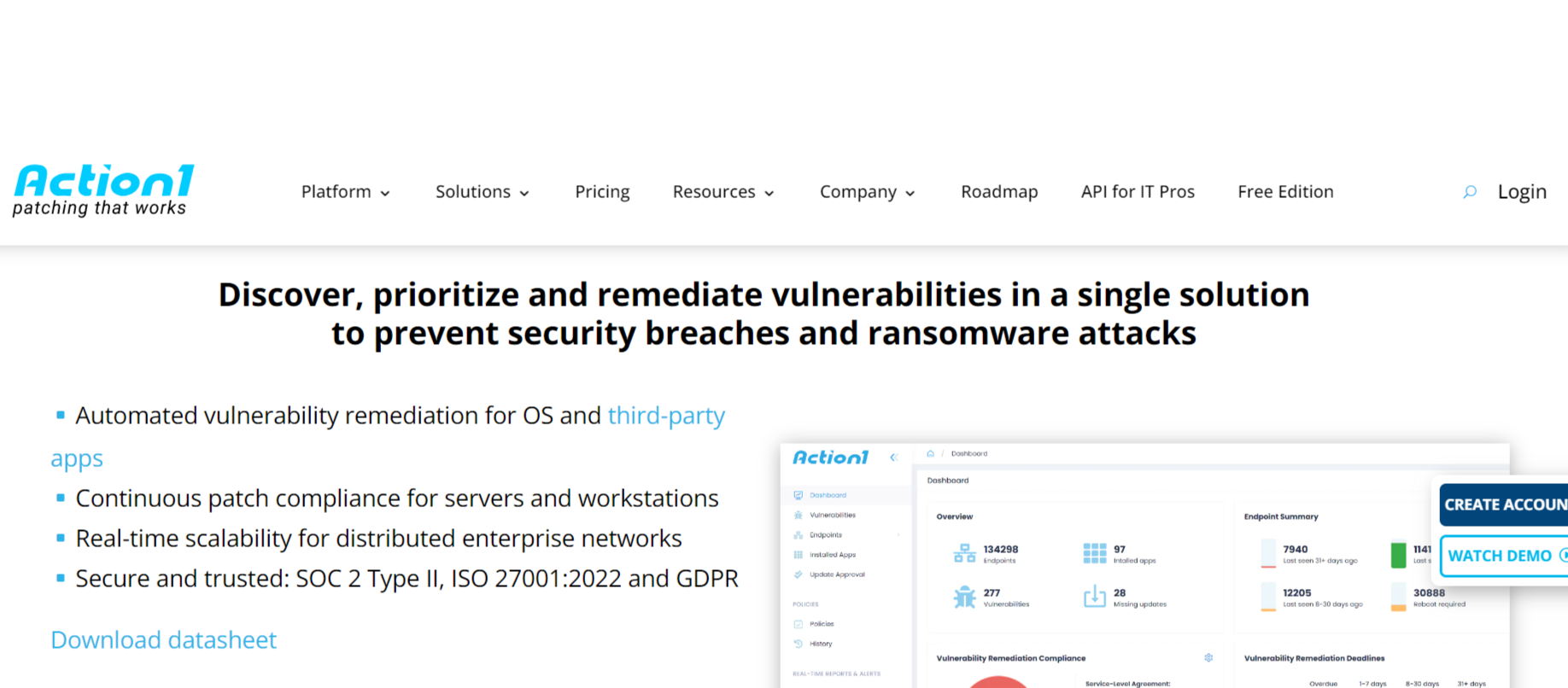
Action1 RMM software offers a comprehensive, easy-to-use solution designed for automated vulnerability remediation and continuous patch compliance across OS and third-party applications. It’s the ideal solution for businesses looking to enhance the security of distributed enterprise networks. Key features include real-time scalability, comprehensive security compliance, and integrated IT tools.
Pros & Cons
Pros
- Cost-Effectiveness: Offers free patch management for the first 100 endpoints, with no feature limits or expiration. This provides significant value for startup companies and any company looking to save money.
- Simplicity: Provides a cloud-native solution for software deployment and endpoint management, all without the need for a VPN.
Cons
- Limited Initial Free Trial: While the initial free trial is very generous, IT managers need to be aware of the costs they will incur once they scale above 100 endpoints.
- Complex Features: Some features, while powerful, may require a steep learning curve for users unfamiliar with advanced IT management and security protocols. Smaller businesses should ensure the solution isn’t ‘overkill’ for their needs.
Pricing
Action1’s pricing model may be particularly appealing to SMEs, especially those with 100 endpoints or less. For expansions that go beyond 100 endpoints, pricing adjusts accordingly, and a quote can be requested through the Action1 website.
8. N-central RMM
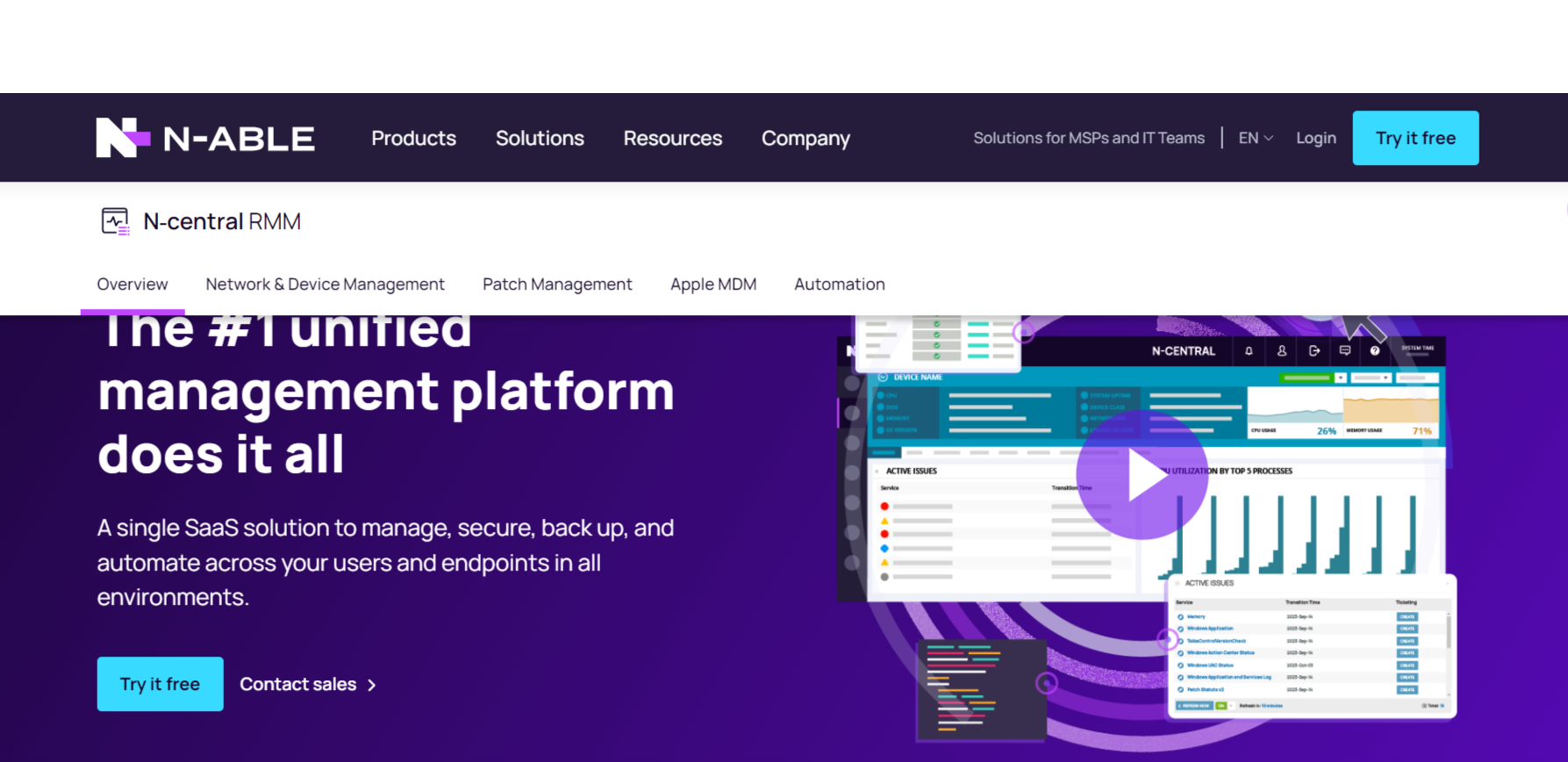
N-central RMM by N-able is built to manage complex networks at scale. It’s a sensible choice for MSPs and IT departments looking for advanced monitoring and management features. The platform offers robust patch management capabilities that allow on-demand or on-schedule updates across operating systems and third-party applications. Enhanced endpoint security provides best-in-class threat detection and response, while automation and scripting ensure efficient workflows.
Pros & Cons
Pros
- Scalability: Ideal for large-scale operations and capable of managing thousands of devices across various environments.
- Security: Includes security features such as password management and DNS filtering.
- Flexibility: Compatible with a range of popular tools like Microsoft Intune and Meraki, offering excellent automation options.
Cons
- Complexity: Mastering the wide range of capabilities may prove challenging for new users or smaller teams.
- Cost: The cost may be a factor for smaller companies or those with limited IT needs.
Pricing
N-central offers flexible pricing plans. Pricing details can be obtained directly through contact with the N-able sales team.
9. Freshservice
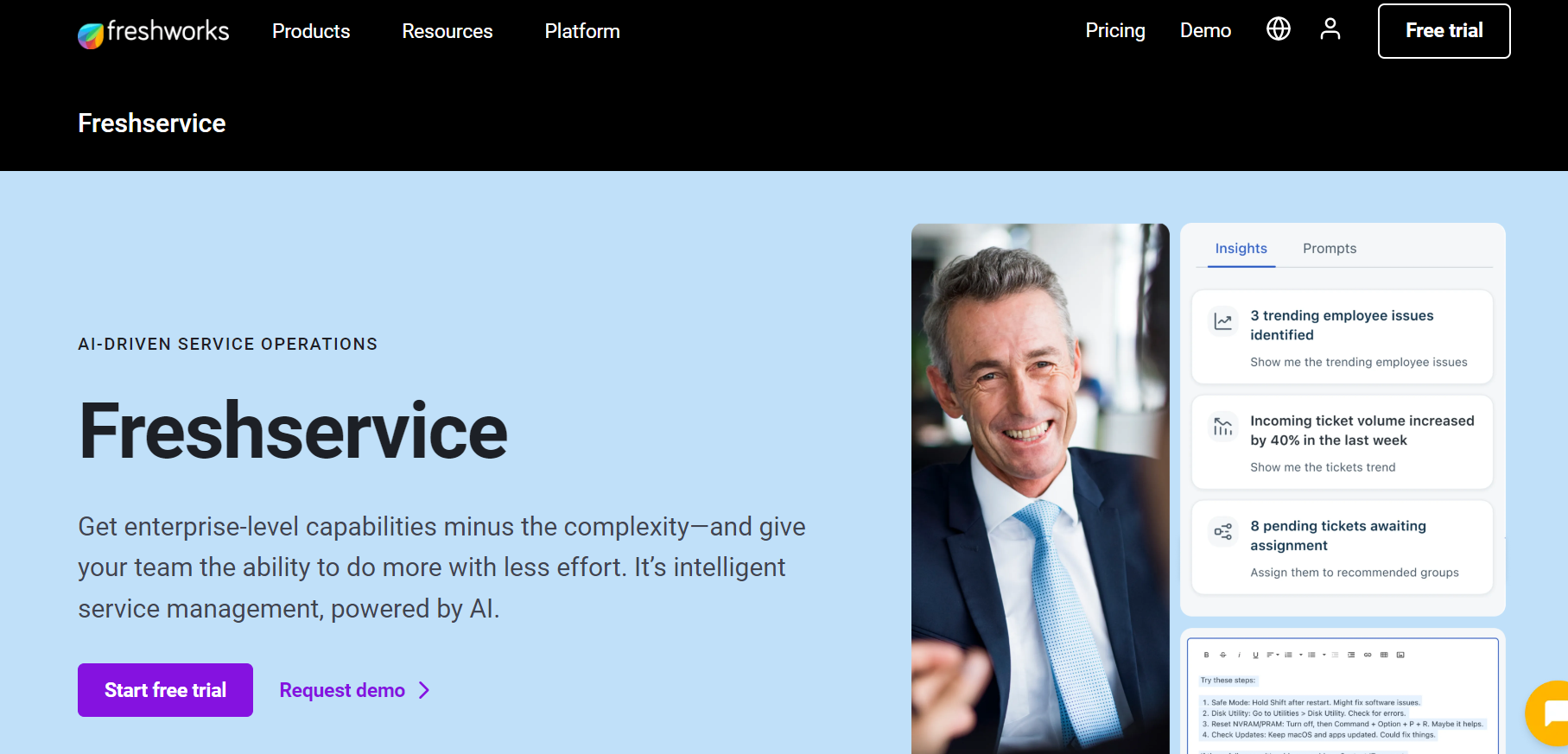
Freshservice, developed by Freshworks, is a cloud-based IT Service Management (ITSM) solution designed to streamline IT services management. It offers a user-friendly interface, comprehensive ITIL features, and solid automation capabilities. Key features include ITSM and ITOM integration, incident management, asset management, and analytics and reporting. The solution also leverages artificial intelligence to automate routine tasks, increasing productivity.
Pros & Cons
Pros
- Easy to Use: Known for its user-friendly design, Freshservice is accessible to users of all technical levels.
- Highly Customizable: Designed to be tailored to suit the specific needs of different businesses.
- Scalability: Scales as your business grows.
Cons
- Cost: Pricing may be expensive for small businesses and startups once new modules and features are added.
- Learning Curve: While intuitive and easy to use, the solution’s vast array of features and customization options may take time to master.
Pricing
Freshservice offers several pricing tiers. Smaller businesses may like to start with the basic plan that includes essential ITSM features. The solution offers the flexibility to add and pay for more features and modules as your business and needs grow.
10. Snipe-IT
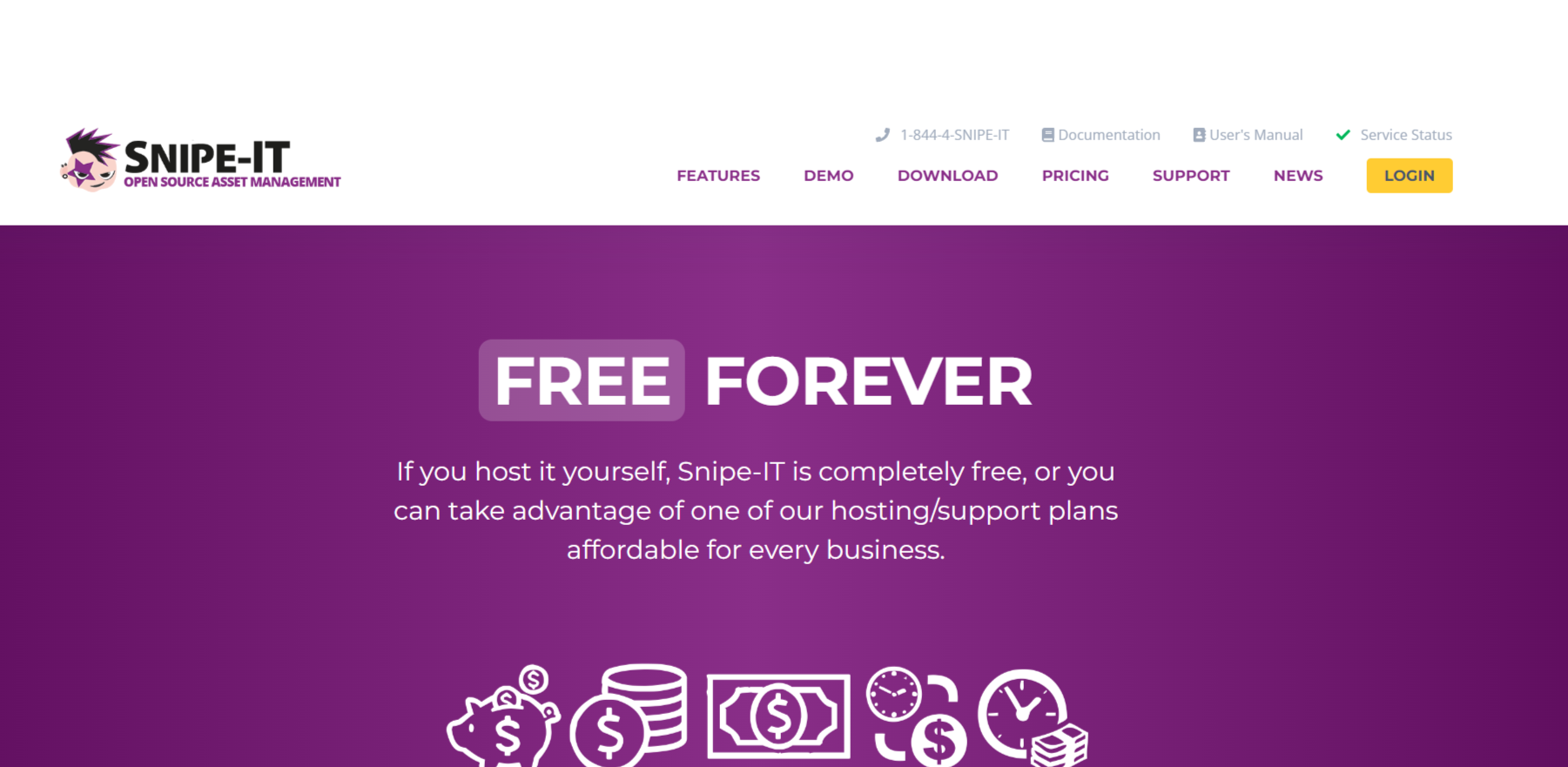
Snipe-IT is a free, open-source IT asset management tool respected for its comprehensive feature set and versatility. Built on PHP, the platform allows organizations to efficiently manage assets, software licenses, accessories, and consumables. Being open-source, the solution offers a high level of customization for those looking to tailor software to suit their specific needs.
Pros & Cons
Pros
- Excellent Value: As a free, open-source solution, Snipe-IT eliminates cost barriers for companies looking for effective and affordable asset management.
- Active Community: Benefits from a vibrant and helpful community of users who contribute to its development and offer support.
- Flexibility: Able to adapt to a wide range of business needs, from small startups to large enterprises.
Cons
- Setup and Maintenance: Needs some technical know-how to set up and customize, especially given its open-source build.
- Dependent on Resources: Snipe-IT is free and has no dedicated support team. This means you may need to allocate internal resources or hire external help to handle installation, customization, and maintenance.
Pricing
Snipe-IT is free to use without any licensing costs.
Frequently Asked Questions
Which tool is correct for remote management?
The right remote management tool depends on your specific needs. Solutions like Workwize are great for comprehensive IT asset lifecycle management no matter where your equipment is procured and deployed.
What is remote management software?
Remote management software allows IT teams to monitor and manage IT infrastructure, including computers, servers, and network hardware from a centralized dashboard. From automating routine tasks and providing remote support, this software ensures optimal system health and productivity without being physically present.
What is RMM software?
RMM (Remote Monitoring and Management) software is a tool designed for IT managers and service providers to manage multiple clients’ IT systems. It automates routine monitoring and maintenance tasks, manages patches and updates, and provides remote support functionality.
Is Teamiewer a RMM?
No, TeamViewer is not classed as traditional RMM software. It is used primarily as a remote access tool to connect to devices anywhere in the world. The software is widely used to provide remote support and screen sharing. However, it lacks the comprehensive monitoring, management, and automation features that RMM provides.
About the authors:
Simplify IT operations with Workwize
Learn how Workwize makes IT asset management easier and more efficient. Schedule a custom demo today and see the difference.
Recent articles
Software for Asset Management: How to Choose and Deploy the Right ITAM Tool
Spreadsheets to track your assets can work when you’re starting out. But, things can get...
RFID Asset Tracking: A Comprehensive Guide for 2026
Does your organization frequently lose laptops due to manual asset tracking methods like...
4 Best Fixed Asset Management Software in 2026
Tracking your fixed assets using spreadsheets is neither accurate nor scalable. In fact, IBM...
Ready to optimize your remote on- and offboardings?
Let’s schedule a short chat and see how we can help!







