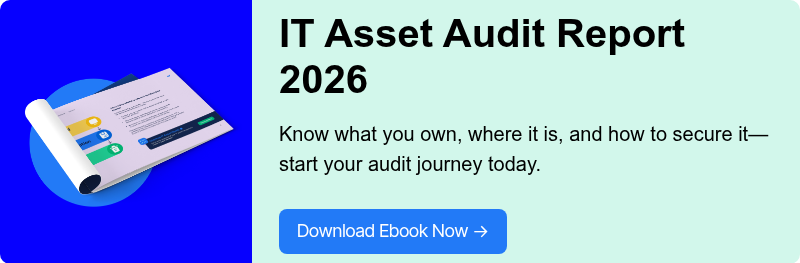Best MSP Software in 2026: Our Top Picks

For some companies, just one hour of downtime can cost over a million dollars.
That kind of impact makes one thing clear: if you're working with an MSP, their ability to prevent outages and resolve issues quickly is crucial.
That’s why choosing the right MSP, one backed by the right software, is essential.
Read on as we break down the leading MSP software platforms: the tools that top-performing providers rely on to deliver fast, reliable, always-on support.
TL;DR
- This article walks you through the top MSP software solutions of 2025. We’ll talk about features, pricing models, and who they’re best suited for.
- Tools like NinjaOne and Datto are great for security-conscious MSPs; Atera and Pulseway lean into usability and mobility.
- Pricing varies: Some use a per-technician model (better for growth), while others offer per-device pricing for predictability.
- When choosing, consider your pricing strategy, growth plans, required integrations, and how well the platform fits your team’s workflow.
Top MSP Software Solutions in 2025
A Managed Service Provider (MSP) is a third-party company that remotely manages your IT infrastructure and end-user systems.
With services that cover everything from system protection to network stability, they provide seamless IT support without the cost of hiring full-time staff.
The following is a list of 6 hand-picked MSPs you can partner with in 2025.
1. NinjaOne

Via NinjaOne
NinjaOne is a unified, all-in-one IT management platform that centralizes endpoint management, ticketing, documentation, backup, and patch management. It supports per-customer policy management, remote access, and script deployment natively. You also get built-in patch approvals, job scheduling, and remote commands, along with detailed logging and customizable alerting.
NinjaOne best features
- Endpoint and network management: Manages Windows, macOS, and Linux endpoints as well as network devices like switches and firewalls from a central console.
- Built-in automation: Creates condition-based scripts and policies to automate routine tasks such as software deployment, system clean-up, and self-remediation of alerts.
- Helpdesk and documentation: Combines a ticketing system built for IT service delivery with a centralized documentation module to store and link information directly to assets and tickets.
2. Atera

Via Atera
Atera combines Remote Monitoring and Management (RMM), Professional Services Automation (PSA), remote access, and billing into a single solution for MSPs. The platform uses AI to analyze tickets, suggest solutions, and generate scripts. For service providers, the Network Discovery feature is great for onboarding new clients; it scans client networks, automatically identifies client devices, and creates an immediate inventory of manageable assets.
Atera best features
- AI-powered ticketing: Uses AI to generate ticket summaries, offer resolution suggestions from a knowledge base, and real-time alerts for faster issue resolution.
- Combined RMM and PSA: Offers a unified system for monitoring and managing endpoints, while also handling business functions such as ticketing, time tracking, and billing.
- Extensive patch management: Deploys OS and third-party software patches through automation, allowing for scheduled updates and detailed compliance reporting.
3. Pulseway

Via Pulseway
Pulseway is ideal for MSPs with technicians who need mobile device access and work on the field. This means technicians can execute terminal commands, manage running processes, deploy scripts, restart services, and apply updates from their handheld devices. Moreover, its advanced automation features allow you to dodge off routine tasks, reduce manual efforts, and respond to critical issues in real time.
Pulseway best features
- Mobile-first remote management: Provides technicians with full control over IT environments through a native mobile app, featuring remote control, terminal access, and system management capabilities.
- Advanced automation workflow: Builds multi-step automation routines that can be triggered by running scripts, creating tickets, and sending notifications.
- OS and third-party patching: Manages updates for Windows, macOS, and Linux operating systems, as well as over 175 common third-party application titles.
4. SolarWinds

Via SolarWinds
SolarWinds offers a wide range of features including remote monitoring, service management, network performance analysis, and built-in cybersecurity threat protection. It also packs tools for discovering, mapping, and monitoring complex network infrastructures. You can manage servers, workstations, switches, routers, and firewalls that support their clients. As for automation, there is an Automation Manager that utilizes a visual, drag-and-drop interface to build complex scripts without requiring high-level coding.
SolarWinds best features
- Advanced network monitoring: Performs scans of client networks to discover, map, and monitor the performance of network devices in addition to endpoints.
- Powerful automation manager: Uses a drag-and-drop interface to create complex, multi-object automation scripts for remediation and management tasks.
- Integrated security suite: Offers a layered set of security tools, including endpoint detection and response (EDR), DNS filtering, and pass-through antivirus management.
5. Datto

Via Datto
Datto offers a portfolio built around its core Business Continuity and Disaster Recovery (BCDR) solutions. Its integrated suite includes Datto RMM for endpoint management and Autotask PSA for business operations. Datto’s SIRIS appliances offer a powerful safety net with frequent backups and the ability to instantly virtualize a failed server, either locally on the appliance or in the Datto cloud.
Datto best features
- Business continuity and disaster recovery: Provides appliance-based and cloud-based backup with instant virtualization to rapidly restore operations after a failure.
- Autotask PSA for business management: Manages the business side of an MSP ticketing, project management, contract administration, inventory, and billing.
- Cloud-to-cloud backup and recovery: Protects data within Microsoft 365 and Google Workspace applications, backing up mail, files, and sites.
6. LogicMonitor

Via LogicMonitor
LogicMonitor is an agentless, cloud-based observability platform for monitoring complex and hybrid IT infrastructures. While many RMMs focus on the endpoint, LogicMonitor provides visibility across the entire stack, including on-premise servers, cloud resources from providers like AWS and Azure, containers, and network hardware. With thousands of pre-built monitoring integrations, LogicMonitor can automatically identify and begin collecting performance data from your tech stack with minimal configuration.
LogicMonitor best features
- Hybrid infrastructure observability: Discovers and monitors resources across on-premise data centers, public clouds like AWS and Azure, and containerized environments.
- Automated discovery and configuration: Automatically scans IT environments to identify resources and applies pre-built monitoring templates.
- AIOps and intelligent alerting: Uses ML to analyze performance data to detect anomalies, forecast trends, and correlate alerts to help identify the root cause of issues.
Read More: Top 8 Managed Service Providers in US
These were 6 powerful MSP software recommendations that can provide more visibility and control over your IT infrastructure. However, most MSP platforms focus on software and systems, but the reality is that IT doesn’t end at the screen.
Managing devices, who has what, where it is, and when it needs replacing is just as critical. Workwize makes that part seamless. It gives you the control and visibility you need to manage IT hardware at scale, from onboarding to offboarding.
Schedule a Workwize demo now to learn more.
Comparing MSP Software: Pricing and Value
MSP software pricing mostly falls into two categories: per-technician and per-device.
If you're growing fast and managing a large volume of endpoints, per-technician pricing often gives you more value. But, if you're offering premium services like security, backup, or compliance, per-device pricing can be more profitable, as it allows you to charge based on the value you deliver per endpoint.
Generally, per-technician is better suited for volume-based growth, while per-device is more suitable for service-focused MSPs aiming for higher margins.
|
Software |
Pricing model |
Typical cost |
Free trial |
|
NinjaOne |
Per-device |
Available upon request |
Yes, 14-day trial |
|
Atera |
Per-technician |
Starts at $169/month per technician |
Yes, 30-day trial |
|
Pulseway |
Per-endpoint (customizable) |
Starts at $67/month (base) |
Yes, 14-day trial |
|
SolarWinds |
Per-technician or quote-based |
Service Desk plans start at $39/month per technician |
Yes, 30-day trial |
|
Datto |
Per-endpoint |
Available upon request |
Demo available upon request |
|
LogicMonitor |
Per-resource (customizable) |
Infrastructure monitoring starts at $22/month per resource |
Yes |
Finding the Right MSP Software for Your Business
There isn't a single MSP platform perfect for every business.
When you're making a choice, keep these things in mind:
- Match pricing to your model: If you're scaling fast with more devices, per-technician pricing works well. But if you're focused on high-touch services, per-device pricing makes more sense.
- Think long-term: Choose a platform that can grow with your business and support future services like cloud or advanced security.
- Check integrations: Make sure the platform offers seamless integrations with your existing tools, like accounting or CRM software.
- Support matters: Look for providers with responsive support, helpful training, and a strong partner community.
Most decision-makers shopping for an MSP solution, like an RMM, will check for similar things:

Via Reddit
🌶️Hot Take: Replace Your Regional MSP. Automate IT Ops with Workwize.Say goodbye to logistics delays, lost IT assets, and the headache of managing multiple vendors. Workwize is your all-in-one IT asset lifecycle automation platform, designed to replace traditional Managed Service Providers (MSPs) with a smarter, faster, and more scalable solution for global hardware management across 100+ countries End-to-End IT Lifecycle Automation: From day one provisioning to final retrieval and secure disposal, Workwize automates every step of the IT asset lifecycle, empowering your team to scale effortlessly while reducing operational overhead. Seamless HRIS, MDM & ITSM Integration: Plug Workwize into your HR and IT stack to eliminate manual tasks: Automate onboarding, offboarding, and asset updates with complete transparency and auditability. Real-Time Visibility & Control: Track every device—who has it, where it is, and what condition it’s in—from a single dashboard: no more spreadsheets, blind spots, or fragmented vendor relationships. |
FAQs
What are the emerging trends in MSP software for 2025?
MSP software is becoming smarter and more unified. AI-driven automation (or "hyperautomation") is helping resolve tickets faster, predict hardware issues, and catch security threats early. At the same time, there’s a growing focus on built-in cybersecurity tools like EDR and managed SOC services.
Why are more MSPs choosing unified platforms?
MSPs are moving toward all-in-one platforms that combine RMM, PSA, documentation, and backup. These consolidated tools simplify workflows, reduce costs, and give teams a single, consistent view of client data.
About the authors:
Simplify IT operations with Workwize
Learn how Workwize makes IT asset management easier and more efficient. Schedule a custom demo today and see the difference.
Recent articles
Atera or NinjaOne: Which Is the Better Pick for You in 2026?
It’s a showdown between two remote monitoring and management giants: Atera vs. NinjaOne.
Atera Review: Is It The Only Platform You Need For IT Management?
Buried under too many IT tools? Dealing with surprise costs? Running remote teams without...
Ready to optimize your remote on- and offboardings?
Let’s schedule a short chat and see how we can help!