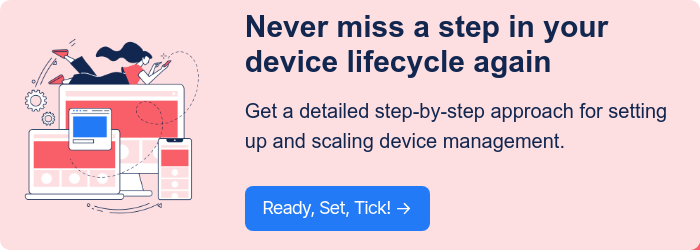TABLE OF CONTENTS

2. IBM Maximo

Via IBM Maximo
The IBM Maximo® Application Suite is an integrated platform designed to manage your organization’s critical physical assets—such as equipment, fleets, and facilities—across their entire lifecycle.
The suite combines EAM, APM, and mobile work orders into one subscription, and layers AI, IoT telemetry, and predictive analytics on top of the core asset register and work-order engine.
Dashboards surface real-time health scores across plants, fleets, and infrastructure, while a single AppPoints license lets you switch modules on or off as needs change.
Key features
- Maximo Monitor: Ingests IoT and SCADA data, applies AI anomaly detection, and raises alerts on custom dashboards.
- Maximo Predict: Builds ML models that output probability-of-failure and “days-to-failure” countdowns for each asset.
- Mobile EAM: Offline-first iOS and Android apps sync work orders, parts, and schematics when the signal returns.
- Industry Packs: Pre-loaded KPIs, forms, and data models for sectors such as Utilities, Oil and Gas, and Rail.
Ratings and reviews
- G2: 4.4/5 (500+ reviews)
- Capterra: 4.2/5 (80+ reviews)
What real customers like and dislike

Via G2

Via G2
3. ServiceNow ITAM

Via ServiceNow
ServiceNow brings a single system of action that tracks, optimizes, and secures every asset end-to-end while minimizing risk and spend.
It drives every stage of the asset lifecycle, from request and purchase to retirement, on the Now Platform. The platform gives your operations, finance, and service-desk teams one workflow and one record of truth.
Built-in discovery plus out-of-the-box connectors for SCCM, Intune, Jamf, and dozens more keep hardware, software, cloud, and SaaS inventories current and accurate. Asset and entitlement data land directly in the CMDB, where automated workflows reconcile usage with contracts and licenses, control CapEx/OpEx, and trigger secure disposal.
Key features
- Automate discovery: Sweep on‑premises, cloud, and OT networks, and send results straight into the CMDB.
- Reconcile licenses: Normalize installs against contracts to flag over‑/under‑licensing in real time.
- Predict refresh cycles: Lifecycle and warranty data drive dashboards that highlight EOL hardware.
- Orchestrate workflows: Low‑code Flow Designer enables teams to tie onboarding/offboarding to asset updates.
Pricing
- ServiceNow sells ITAM as an add‑on to the Now Platform; pricing is entirely quote‑based, scaled by asset volume and modules selected.
Ratings and reviews
- G2: 4.4/5 (100+ reviews)
- Capterra: 4.5/5 (300+ reviews)
What real customers like and dislike

Via G2

Via G2
Related Read: ServiceNow Review: Is this IT Service Management Platform Right For You?
4. Ivanti Neurons

Via Ivanti
Ivanti’s Neurons offers a sensor-driven, self-healing platform that keeps lifecycle data accurate, compliant, and cost-optimised at every step.
The platform combines classic ITAM with its real‑time, sensor‑based “self‑healing” engine. Discovery sensors (agent or agent‑less) send hardware, software, and contract data into a central knowledge graph, and its Edge Intelligence lets admins query or remediate thousands of endpoints in seconds using natural‑language prompts.
Pre-built onboarding, check-i,n and check-out, warranty, and disposal flows can be tweaked in a drag-and-drop designer, and the new 2025.2 AI incident-correlation feature automatically flags clusters of failing assets so teams can intervene before users feel the effects.
Key features
- Discover everywhere: Active, passive, and connector‑based scans build a live asset inventory.
- Automate the lifecycle: Templated workflows cover request-to-retire, with approvals and SLAs built in.
- Scan and update on mobile: In‑app barcode or QR scanning edits records in moments from the field.
Pricing
- Licensed as a SaaS subscription, Ivanti offers asset‑count or user‑based tiers; you’ve to contact sales for a quote.
Ratings and reviews
- G2: 3.9/5 (150+ reviews)
- Capterra: 3.9/5 (10+ reviews)
What real customers like and dislike

Via G2

Via G2
5. ManageEngine AssetExplorer

Via ManageEngine
AssetExplorer is the stalwart of Zoho‑owned ManageEngine’s operations portfolio: a web‑based ITAM suite that’s as comfortable running on‑premises as it is in the cloud.
Auto‑discovery (agent‑less, agent, or network scan) builds multi‑OS inventories, while software metering, license compliance, and purchase‑order tracking sit in a tidy console. Close-knit API hooks let you pass asset data straight into that help‑desk if you already own it.
Where AssetExplorer shines is its flexibility for mid‑market budgets: You pay only for the asset brackets you need (250 to 10,000+) yet still get full lifecycle coverage—procurement, depreciation, warranty, and disposal—plus ready‑made audit reports that stand up to SOX and HIPAA reviews.
Key features
- Auto‑discover networks: Sweep subnets, Windows domains or import from SCCM/Intune in minutes.
- Track licenses: Reconcile installs against contracts, alerting on over‑use before audits bite.
- Simplify purchase‑to‑retire: Customizable workflows capture PO, GRN, depreciation, and disposal.
- Report in one click: 100+ built‑ins plus ad‑hoc SQL‑style builder for CFO‑ready dashboards.
Pricing
- Free version allows you to manage up to 25 assets.
- A free 30-day trial is available that lets you manage up to 250 assets; annual licenses are based on the number of assets.
Ratings and reviews
- G2: 4.3/5 (10+ reviews)
- Capterra: 4.6/5 (10+ reviews)
What real customers like and dislike

Via G2

Via G2
Comparing Device Lifecycle Management Tools
Still confused? The quick‑glance grid below highlights where each one of these tools excels:
|
Tool |
Deployment model |
Discovery and inventory |
Lifecycle automation highlights |
Ideal for |
|
Workwize |
SaaS |
Complete lifecycle, inventory, and logistics management for 40+ types of IT hardware |
Manage lifecycle of IT hardware from one platform—covers procurement, deployment, management, retrieval, and disposal |
Remote and hybrid teams looking to manage hardware assets globally |
|
IBM Maximo |
SaaS, on-premises, Kubernetes-based rollouts |
IoT and SCADA telemetry, barcode and RFID scans, ERP feeds, and even manual catalog entries |
Anomaly detection, predictive maintenance, workflow orchestration, and closed-loop refresh and disposal. |
Large-scale plant maintenance, fleet reliability programs, and regulatory audit tracking |
|
ServiceNow ITAM |
SaaS on the Now Platform |
Native Service Graph + connectors (SCCM, Jamf, Intune) run the CMDB |
Asset lifecycle automation, EOL dashboards, RMA, and DaaS workflows baked in |
Large enterprises are already running ServiceNow |
|
Ivanti Neurons |
SaaS or hybrid |
Sensor‑based Edge Intelligence queries endpoints in real time |
AI incident correlation and low‑code lifecycle templates |
Security‑focused IT teams that want self‑healing |
|
ManageEngine AssetExplorer |
Cloud and on‑premises |
Multi‑mode auto‑discovery, unified agent; supports IT and non‑IT assets |
Drag‑and‑drop visual lifecycle builder, depreciation tracking |
Mid‑market organizations needing flexible licences or an offline install |
Tip: If you already own a broader ITSM suite (like ServiceNow or Ivanti ITSM), stay in‑platform often to get deeper workflow integration than a best‑of‑breed point solution.
Pick Tools That Suit You Best
This was a collection of 5 tools that help with device lifecycle management. We’ve included picks for enterprise needs, SMBs, and more.
Workwize is one of the platforms on this list, designed to help you manage your IT hardware globally. Whether you have employees working in Africa or Australia, Workwize helps you manage equipment to and from them, all from a centralized platform.
Brands like HighLevel, DuckDuckGo, and more trust Workwize to automate their device lifecycle management and reap great returns.
Book a Workwize demo now.
FAQs
1. What exactly is Device Lifecycle Management, and how is it different from “plain” IT Asset Management (ITAM)?
ITAM focuses on record‑keeping: serial numbers, purchase dates, and depreciation schedules. Lifecycle management picks up that data and drives a workflow from the moment a laptop is ordered until it’s wiped and recycled. It adds real‑time discovery, warranty, and contract enrichment, and automated tasks like zero‑touch enrolment or RMA shipping.
2. What happens to my data when a device is retired?
Best practice is: sanitize, don’t just delete. The U.S. NIST SP 800‑88 Rev 1 guidelines spell out three approved methods: Clear, Purge, and Destroy. Each is mapped to data‑sensitivity levels. Following SP 800‑88 means encrypted drives are cryptographically erased or physically shredded, and you get a certificate of sanitization for audit trails.
3. How do modern tools find every asset?
Leading platforms combine:
- Network sweeps (SNMP/WMI/SSH) for agent‑less discovery.
- Lightweight agents or mobile MDM profiles for off‑network laptops and phones.
- API connectors to Intune, Jamf, AWS, Azure, Google Workspace, SaaS billing systems, and even OT gateways.
This multi‑lens approach closes the gaps that leave CMDBs 15 % out of sync, per the Oomnitza study we mentioned earlier.