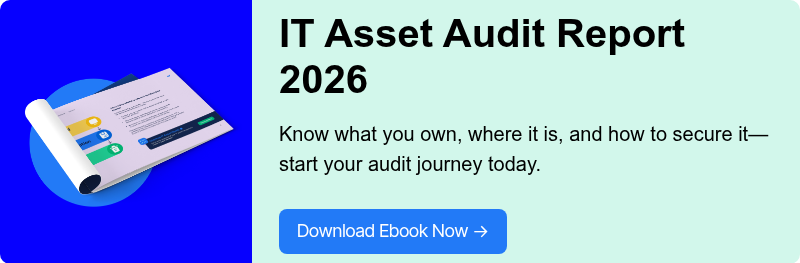How HR and IT Can Sync to Create a Better First Day for New Employees

Picture this: it’s a new hire’s first day, and instead of diving into their role, they’re stuck waiting for a laptop that never arrived. Or worse, they are staring at a login screen that won’t let them in.
Not exactly the welcome you want them to remember!
Fumbles like these happen when your HR and IT departments don’t sync early enough (during preboarding), resulting in a poor first impression. And with a negative onboarding experience, you're setting up 50% of your new hires for an early exit within six months, according to a Software Finder survey.
The solution is simple but powerful: get HR and IT in sync early. Do that, and new hires arrive on a first day that’s smooth, welcoming, and productive.
In this article, I’ll show you why the first day matters and what your IT and HR team can do together to create a better first day for your new hires. You’ll also find a checklist that you can keep handy to make sure you don’t miss anything.
Why the First Day Matters?
Here’s why ensuring a great Day 1 experience for a new employee is more crucial than you think:
Better Employee Retention
Onboarding sets the tone for an employee’s entire journey.
Yet Gallup found that only 12% of employees strongly agree their organization does a great job at it. The impact is direct: poor onboarding makes employees far more likely to leave.
On the flip side, SHRM research shows that standardized onboarding can improve retention by nearly 60%. That’s proof that the first day can influence whether a new hire settles in or starts looking elsewhere.
Improved Job Performance
Performance also hinges on how welcome and supported employees feel from the start.
A Gallup study states that employees are 3.4 times more engaged when their manager takes an active role in the onboarding process.
Beyond raising their morale, engaged employees perform better. Harvard Business Review found that employees with a sense of belonging exhibit a 56% increase in job performance and a 50% drop in turnover.
Massive Cost Savings
Every improvement in retention and performance translates to massive financial benefits.
Harvard Business Review estimates that a company with approximately 200 employees would save around $1 million annually by improving its onboarding experience. That’s a bottom-line impact no organization can ignore.
Now that you know the importance of a great first day, let’s understand what it means to be prepared.
Outcomes You Want by the End of Day 1
Here’s what your new hire should have by the end of Day 1:
- Access is Ready: The new hire can log in everywhere. Their device is set up, single sign-on (SSO) credentials work, VPN connects, and they have access to core apps on Day 1.
- Clarity and Connection: The employee has met with their manager and team, and they have identified two clear “first-week wins” or goals to achieve within the first week.
- Support Network: They have an assigned buddy and understand the help routes for issues (who to contact for HR questions vs. IT support).
- Compliance: All required compliance items (e.g., HR forms, NDA, right-to-work verification) are completed or scheduled for completion promptly.
- Cultural Welcome: They’ve been introduced to company values and had at least one informal touchpoint with the team.
- Tool Familiarity: They’ve had a basic walkthrough of the main tools and know where to access training resources.
Everything the IT and HR Teams Need to Do Before Day
A great first day actually begins weeks earlier.
Here’s a timeline of steps for HR and IT to coordinate in the 30 days leading up to a new hire’s start date. By following this plan, HR and IT can ensure everything is ready for Day 1:
Day 30 - Day 21: Foundations
This involves laying the groundwork by aligning HR and IT on roles, access, and equipment so nothing falls through the cracks.
1. Create a Single Onboarding Ticket (Source of Truth):
- Process Owner: HR
- How to Collaborate: The HR team should create a single ticket with key details, including the start date, role, department, and the manager.
For hybrid hires, this ticket should also include information such as office location, expected arrival time on the first day, and any parking or building access requirements.
The IT team can use this information as the single source of trust and plan for any lead times (equipment procurement or shipping).
2. Determine Role-Based Access Needs (Day-1 vs. Week-1 apps):
- Process Owner: HR in consultation with the Manager
- Collaboration: The HR team and the hiring manager define the new hire’s role profile, which includes the necessary apps, file shares, or SaaS tools they need to access immediately.
Defining these requirements helps IT set up devices, apps, and licenses well in advance, preventing employees from having to wait for access on their first day.
3. Select the Device kit + Accessories (by Role and Country):
- Process Owner: IT
- Collaboration: The IT team typically has standard laptop models or “kits” based on role/seniority, along with accessories such as keyboards, monitors, and mice.
The HR needs to communicate any country-specific requirements (legal guidelines for home office, or laptop keyboard layout) or any other accessibility accommodations.
For a hybrid setup, the HR department must inform IT if the devices will be shipped to their homes in advance or prepared for on-site pickup.
4. Set up the Compliance and Paperwork Path:
- Process Owner: HR
- Collaboration: The HR prepares the necessary paperwork, like employment contracts, NDAs, payroll forms, or right-to-work verification, and devices when it will be sent.
With IT’s support, HR can guarantee that document workflows are safe and accessible. For example, IT can confirm that the e-signature platform or HRIS portal is properly secured for the new hire. This collaboration prevents issues like missing paperwork or compliance delays on Day 1.
Day 21 - Day 14: Procure, Enroll, Schedule
This involves ordering and enrolling devices, sending welcome details, and initiating compliance to prevent last-minute chaos:
5. Order the Device and Initiate Zero-Touch Setup:
- Process Owner: IT
- Collaboration: At around T-3 weeks, the IT needs to procure the laptop or confirm if it’s available in the inventory and initiate zero-touch enrollment.
This includes steps like registering the device with Microsoft Autopilot for Windows or ABM (Apple Business Manager) + ADE for Apple devices.
Here, the HR must ensure the new hire’s record is active in the HRIS tool. Otherwise, the IT team must manually create the new hire’s account, determine the necessary apps and licenses, and increase the likelihood of tickets on Day 1.
By syncing the new hire’s account in the HRIS tool, HR helps the IT team save time, automate the onboarding process, and avoid first-day tickets.
Pro Tip: Try Workwize to eliminate manual steps and the related errors.
With Workwize, once HR updates the new hire’s record in the HRIS, the integration automatically triggers the onboarding workflow.
IT is instantly notified and can manage everything—procurement, configuration, and shipping—directly from one dashboard.
Devices arrive pre-enrolled with the right apps and security settings, so the new hire starts Day 1 fully equipped and ready to log in—no more gaps.
6. Send Welcome Email and Day 1 Calendar Invites:
- Process Owner: HR or Hiring Manager
- Collaboration: The HR or hiring manager should send a welcome email (within one to two days of accepting the offer) that outlines what the new employee can expect on their first day. It typically includes their start date and time, the agenda for the first day, the employee handbook, and other relevant information.
For hybrid employees coming on-site, the email should include details like the office location, reception desk contact, where to pick up the laptop, etc.
IT can include a 15-20 minute tech check event on Day 1, where the new hire can test their VPN, login, video call setup, etc.
7. Initiate the Compliance Packet:
- Process Owner: HR
- Collaboration: HR needs to send out the compliance docs, such as the signed contract, tax forms, direct deposit info, confidentiality agreement, and employee handbook acknowledgement.
Sending these documents well in advance allows the new hire to set some time aside, lowering the load on their first day.
The IT team can contribute by confirming that all the links are secure and accessible only via the new hire’s email.
Day 14 - Day 7: Provision, Communicate, De-risk
Two weeks prior, you need to provision accounts, assign buddies, and clarify support routes to ensure the new hire feels included and ready:
8. Provision Accounts and Core Access
- Process Owner: IT
- Collaboration: At T-14, the IT team sets up the new hire’s email inbox, login for chat/collaboration platform, calendar access, VPN, and any single sign-ons for critical systems.
HR’s role here is to provide the correct employee name for email addresses. And the hiring manager needs to ensure which apps are critical for Day 1 and which can wait, based on the role.
With all this information, IT can pre-configure the credentials, enabling a smoother day-1 experience.
9. Assign a Buddy and Add Them to Invites
- Process Owner: HR/Manager
- Collaboration: The HR/Manager can assign a buddy and include them in relevant invites to help the new hire integrate better. For instance, the buddy can join the IT orientation call.
The role of IT here is to ensure the new hire is added to the right communication channels where their buddy and the team hang out. This is crucial to make the new hire feel included.
10. Publish Help Routes and Support Contacts:
- Process Owner: Both IT and HR
- Collaboration: Both the HR and the IT team must be approachable to the new hire. You can add a “Need Help” button under every calendar invite, or share, emails, and Slack channels.
By communicating these details, you can ensure the new hire knows who to approach if they face any issues.
11. Prep on-site Essentials (Hybrid Hires):
- Building Access Badge: The HR needs to collaborate with the IT or Security team to create an access badge that allows easy entry for the new hire into the office.
- Desk and Equipment Staging: The HR department, with the assistance of IT and Facilities, ensures that the new hire’s desk or workstation is ready.
It’s the duty of HR to relay any special requirements (such as an ergonomic chair) to the IT and Facilities departments, so the necessary arrangements can be made.
Day 7 - Day 3: Validate and Rehearse
It’s time to run mock logins, test devices, and confirm shipments so that Day 1 goes smoothly with no technical surprises.
12. Internal Tech Rehearsal
- Process Owner: IT
- Collaboration: The IT team can perform a “mock login” or test the new hire’s account and device. For instance, you can use a test account or actual credentials to verify that MFA and SSO are functioning and the VPN is active.
What’s even more helpful is to mimic all the activities the new employee will do on Day 1. The HR can assist by verifying that meeting invites have the right times and that all links in the welcome email are functional.
13. Ship Device & Share Tracking Info:
- Process Owner: IT
- How Collaboration Helps: If you’re shipping a laptop to the new hire (for distributed teams), send it out now. The earlier you ship it, the better, as you don’t want your new remote hire sitting ducks on Day 1.
HR needs to ensure the IT team has the right address and share regular updates with the new hire. And IT needs to take care of choosing, procuring, shipping, and deploying the assets, handling customs, and tracking them throughout the entire process.
This can be cumbersome, especially if you’re onboarding multiple remote hires.
That’s where a platform like Workwize helps by centralizing procurement and logistics. Once HR updates the HRIS, IT can manage shipping, customs, and tracking in one dashboard, with visibility for everyone involved.
Pro Tip: If you’re holding the equipment for on-site pickup on Day 1, coordinate with the office IT support or facilities department about the timing and location of the pickup.
Label the gear clearly and inform the new hire so they know exactly what to do upon arrival.
Day 2 - Day 1: Final Confirmations
You might want to double-check deliveries, resend agendas, and have a backup plan in place to eliminate first-day stress.
14. Delivery Check and DOA/Backup Plan:
- Process Owner: IT
- How Collaboration Helps: Confirm the laptop and the equipment have been delivered safely to the new hire or are ready on-site. If everything happened as expected, ask for a quick confirmation (a photo) from the new hire.
The HR and IT teams must have a DOA (Dead On Arrival) plan in place in the event of last-minute failures or “dead-on-arrival” devices. It could include shipping a new device ASAP or a provisioned VDI for temporary usage.
The HR department must inform new hires on how to report any issues for immediate resolution.
Pro Tip: If the primary device was shipped to a remote employee and the hybrid hire is visiting the office on Day 1, ensure a loaner device is available.
15. Timezone Check and Day 1 Agenda Re-Send
- Process Owner: HR.
They must check for any time zone differences. If the new hire is remote or in a different time zone, ensure the meeting invitations are sent in their local time.
Send a final reminder that reiterates the Day 1 plan, including start time, location, support contacts, meeting schedules, login credentials, and other relevant details.
16. Manager’s Welcome Note (first-week expectations)
- Process Owner: Team Manager. While this isn’t mandatory, the manager reaching out to the new hire with a personal note can be a great welcoming gesture.
17. Finalize Right-to-work/ID Verification Schedule
- Process Owner: HR
- How Collaboration Helps: The HR must arrange a video call or an in-person meeting to inspect documents for compliance, like the I-9 employment verification in the U.S.
The IT team can help by verifying that the portals and document upload links are working.
Day 1: A Lightweight Schedule for the First Day
After all that preparation, Day 1 itself should be relatively light and welcoming. Here’s a skeleton outline for Day 1 activities that HR and IT can collaborate on to ensure a smooth start:
- Welcome & Orientation (30–45 min): This can be a joint HR and Manager welcome session via video meeting or in-person, based on your preference. You can introduce the company’s mission at a high level, explain how to clock hours, and review the plan for the week.
- IT “5-Point Smoke Test” (15–20 min): The IT team can conduct a smoke test where the new hire confirms they can do five critical things without issues:
- Boot up the device
- Log in successfully
- Connect to the VPN (if needed)
- Complete MFA
- Launch 2-3 core applications
This puts the month-long IT preparation to the test. And if something breaks, IT is right there to fix the issue.
- Manager 1:1 (30 min): You can organize a dedicated one-on-one meeting session between the new hire and their manager on Day 1. The manager can use this opportunity to set expectations, discuss first-week goals, and explain how the new hire’s role connects to the team’s objectives.
- Buddy meetup (15 min): Squeeze in a quick meetup between the new hire and their assigned buddy. This could be a quick hello over Zoom or a chat over coffee. The buddy can help the new hire learn about the team’s communication channels, how things work here, and encourage them to ask any questions.
- For On-site or Hybrid Hires: If the new hire is visiting the office on Day 1, include some in-person orientation tasks. You can ask the buddy to give the new hire an office tour and show them important places, such as restrooms, emergency exits, break rooms, etc.
A Quick HR and IT Collaboration Checklist for a Better Day-1
Here’s a quick checklist to ensure the HR and the IT department work in sync towards a better onboarding experience.
Both HR and IT can use a shared checklist and check each box after mutual agreement:
|
Step |
Process Owner |
Collaboration Tip (HR ↔ IT) |
Outcome |
Check |
|
Onboarding Ticket |
HR |
HR creates one ticket with a start date, role, manager, and location. IT reviews for device shipping or licensing lead times. |
One source of truth; no missed tasks. |
|
|
Role-Based Access |
HR + Manager |
HR/Manager defines “Day-1 critical” apps; IT maps them to IDP groups/licenses. |
Access ready on Day 1, no waiting. |
|
|
Device Kit & Accessories |
IT |
IT shares role-based device matrix; HR confirms country/legal needs + accessibility. Decide ship-home vs pickup. |
Right hardware arrives on time; hybrid desks staged. |
|
|
Compliance & Paperwork Path |
HR |
HR preps contracts, NDAs, and tax forms. IT ensures secure HRIS/e-sign flow. |
Compliance completed or scheduled. |
|
|
Device Procurement + Zero-Touch |
IT |
IT orders/provisions a laptop; HR ensures the HRIS record is active. |
Device arrives pre-enrolled, ready to log in. |
|
|
Welcome Email + Calendar Invites |
HR/Manager |
HR/Manager sends agenda + handbook; IT adds 15–20 min Day-1 tech check + support links. |
New hire feels prepared; expectations set. |
|
|
Compliance Packet |
HR |
HR sends docs early; IT checks secure links. |
No paperwork pile-up on Day-1. |
|
|
Provision Accounts & Core Access |
IT |
IT creates email, SSO, VPN; HR provides correct names; Manager marks critical apps. |
Credentials + tools work on login. |
|
|
Assign Buddy |
HR/Manager |
HR assigns buddy; IT adds both to team channels. |
New hire feels included from Day-1. |
|
|
Publish Help Routes |
HR + IT |
Share IT support + HR contacts in welcome email and calendar invites. |
New hire knows where to go if stuck. |
|
|
Hybrid: Badge & Desk Setup |
IT/Security + Facilities |
HR shares photo/site/start date; IT activates badge; Facilities stages desk with peripherals. |
Office-ready on arrival. |
|
|
Internal Tech Rehearsal |
IT |
IT tests SSO, VPN, MFA with test account; HR validates timezone + invites. |
Snags fixed before Day-1. |
|
|
Security Baseline |
IT |
IT enforces MFA, encryption, EDR; HR queues IT policy acks. |
Device is secure on first login. |
|
|
Ship Device + Share Tracking |
IT |
IT provides tracking; HR confirms address and shares updates with new hire. |
No “where’s my laptop?” panic. |
|
|
Hybrid Dry Run |
IT + Facilities |
IT/Facilities test badge, docking, printing; HR schedules walkthrough. |
Hybrid employees fully ready. |
|
|
Delivery Check + DOA Backup |
IT |
IT confirms delivery; HR tells new hire how to report issues; plan VDI/hot-swap. |
No Day-1 downtime if device fails. |
|
|
Timezone + Agenda Check |
HR |
HR re-sends agenda in local time with help routes. |
Meetings start on time. |
|
|
Manager’s Welcome Note |
Manager |
Manager shares 2 first-week wins + expectations. |
Boosts trust and belonging. |
|
|
Right-to-Work / ID Verification |
HR |
HR arranges video or in-person check; IT ensures secure portal access. |
Legal compliance achieved. |
Wrapping Up
As it turns out, a great onboarding experience can take you a long way—better employee retention, enhanced engagement, improved productivity, lower turnover, and massive cost savings.
However, achieving these benefits is only possible if IT and HR work together, early enough, and towards the same goal: a better first day for new hires.
Pro Tip: Even with HR and IT aligned, the process can still feel manual and ticket-heavy, leaving room for errors or delays.
Workwize turns onboarding into an automated, self-service lifecycle.
Because everything from procurement to provisioning to delivery is automated, IT and HR teams save hours of manual work. And the new hires walk in on Day 1 fully equipped, logged in, and productive.
Book a free demo now and see how Workwize helps you deliver a better onboarding experience.
About the authors:
Simplify IT operations with Workwize
Learn how Workwize makes IT asset management easier and more efficient. Schedule a custom demo today and see the difference.
Recent articles
The Only IT Onboarding Strategy Modern Organizations Need
Effective onboarding can increase new hire retention by up to 82%.
15 Best Employee Onboarding Tools for IT and HR Teams
Did you know 70% of new hires decide if a job is the right fit within their first month?...
5 Common Employee Onboarding Mistakes (and How to Avoid Them)
Employee onboarding mistakes drain resources far more than you realize.
Ready to optimize your remote on- and offboardings?
Let’s schedule a short chat and see how we can help!