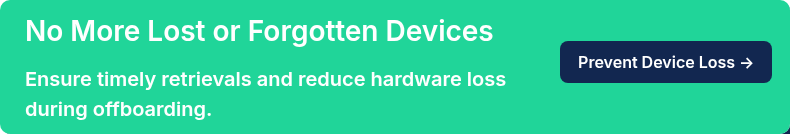4 Best Fixed Asset Management Software in 2026

Tracking your fixed assets using spreadsheets is neither accurate nor scalable. In fact, IBM says, a business without a fixed asset management software is prone to:
- Unplanned downtime
- Equipment failures
- Higher maintenance costs
- Misplaced or lost inventory
- Safety or environmental breaches
- Failure to meet compliance or regulatory standards
We’ve listed the top 5 fixed asset management software solutions in 2025. Compare based on your business needs, and request a demo before committing to a long-term plan.
What Is Fixed Asset Management Software?
A fixed asset management software helps you track, manage, and maintain your long-term physical assets throughout the asset lifecycle. Fixed assets generally include laptops, computers, and even office furniture.
The primary functions of these tools include:
- Tracking asset locations
- Assigning ownership to individuals or departments
- Scheduling repairs and maintenance
- Calculating depreciation for financial reporting
If you’re wondering how fixed asset management software differs from traditional IT asset management tools, here’s the answer.
- Traditional ITAM tools focus on tracking IT assets for operational purposes ( eg, security, remote control, patch management, etc).
- Fixed asset management software, however, focuses on financial tracking (depreciation methods, present value) and includes features such as audit trails and tax reporting, which general tools often lack.
Key Features Every Fixed Asset Tool Should Include
- Asset Tracking (Real-Time Location & Status): The system should let you assign unique IDs (barcodes, QR codes, RFID) to each asset and track:
- Where it is
- Who has it
- And its current status in real time
- Maintenance Management & Alerts: A fixed asset tool should automate maintenance schedules for your equipment. This helps you keep assets in good working condition and avoid costly downtime.
- Depreciation Calculation: One major advantage of fixed asset software is automated depreciation tracking. The tool should support multiple depreciation methods and automatically calculate depreciation expenses for each asset on the schedule you choose.
- Financial Reporting: Financial reports, such as balance sheets and profit and loss (P&L) statements, are essential as they reflect up-to-date asset values without requiring manual calculations. They ensure compliance with accounting standards and save your finance team countless hours.
- Asset Lifecycle Management: Look for features that cover an asset’s entire lifecycle from acquisition to disposal. This includes the ability to:
- Record purchases or deployments of new assets
- Track any transfers or reassignments
- Manage end-of-life processes like retirements or disposals
- Compliance & Audit Trail: Fixed asset software should maintain a detailed audit log of all asset activities—purchases, depreciation entries, transfers, and disposals—complete with timestamps and user information
- Reporting & Analytics: Robust reporting capabilities are a must. You should be able to generate custom reports on asset performance, utilization, depreciation, maintenance costs, and more.
- Integration with ERP/Accounting Systems: To truly streamline operations, your fixed asset software should integrate with your existing ERP or accounting software. Integration means asset purchases, depreciation entries, and disposals can flow directly into your general ledger or ERP records without manual re-entry.
Comparing Fixed Asset Management Software
Each of these tools has earned a solid reputation, but each has its own strengths and ideal use cases. By understanding how they compare, you can identify the one that best suits your organization’s needs:
Sage Fixed Assets
Source: Sage Fixed Assets
Sage Fixed Assets is a specialized software for tracking and accounting for fixed assets, with a strong focus on depreciation and tax compliance. It provides an overview of each asset’s value and automates depreciation using a vast library of methods.
Key features include:
- Depreciation: Manage fixed assets using depreciation software with 50+ depreciation methods.
- Planning: Handle as many projects as you need, regardless of type or size.
- Tracking: Stop lost assets and overpaying taxes with fixed asset tracking software. It can record the location, assignment, and status of each asset, helping to prevent lost or unaccounted items.
- Mobile app scanning: Sage even offers a mobile scanning solution (with proprietary barcode scanners like Unitech models) for conducting asset inventories and reconciling them with the database.
- Reporting: Easily add or remove columns from existing reports to generate custom reports based on your business needs
Pros
- No learning curve: Newly onboarded users can instantly start using the tool for managing assets
- Customized reporting: users can obtain information in the desired format
- Scalable solution: Users report the solution scales as their company grows
Cons
- Subpar customer support: users struggle to get help from Sage when required
- Reporting Limitations: Reporting could be improved in terms of ease of use.
UpKeep

Source: G2
UpKeep is somewhat different from some of the purely accounting-focused tools. It’s a CMMS (Computerized Maintenance Management System) that also offers asset management features.
- Access asset information and history from anywhere: It allows technicians and managers to quickly pull up asset models, warranty, and depreciation schedules, and make smarter repair or replacement decisions.
- Advanced asset analytics to increase reliability and lifespan: Get insights into asset performance, total downtime, mean time between failures, and mean time to repair
- Ensure precise documentation: Track the health of assets over time by having access to a full work order history for all your assets. Ensure consistency around asset documentation with QR codes.
- Avoid stockouts with clear notifications: Create alerts when parts are low to help plan and reduce any unnecessary downtime due to low spares.
Pros:
- Ease of use: Users report that the platform is intuitive and allows them to automate tasks with minimal effort.
- Handy Mobile app: enable you to access the solution anytime, anywhere, for real-time updates.
- Comprehensive solution: Combines asset management, work order ticketing, and spare parts inventory in one product.
Cons:
- Reporting could be better: some users say reports could offer better options, say tracking specific assets for 7 days.
- Reliability issues: Despite being in place for over 8 years, it occasionally displays bugs and glitches.
EZOfficeInventory

Source: EZOfficeInventory
EZOfficeInventory is a cloud-based asset management and equipment tracking software designed to be easy to use while offering a comprehensive set of features.
It’s used by organizations to track IT equipment, tools, furniture, and even consumables across various departments. EZO is popular with IT departments, educational institutions, and construction companies that need a catalog of physical assets and ensure they’re maintained and available.
Key features:
- Asset Tracking and Tagging: Assign and track assets using barcodes, QR codes, or RFID tags for real-time visibility.
- Maintenance Management: Schedule and track maintenance tasks to maximize the ROI of your fixed assets.
- Inventory Management: Never run out of stock by tracking consumables and spare parts.
- Reporting and Analytics: Generate reports to track usage trends, maintenance costs, and ensure compliance.
Pros:
- Ease of use: a comprehensive product that is easy to implement and use.
- Search functionality: Once the asset is added, you can search and locate it within seconds.
- Better decision-making: you can see live inventory data and thus make better decisions.
Here’s a Redditor saying how affordable and user-friendly EZOfficeInventory:

Source: Reddit
Cons:
- Performance issues: There’s an occasional lag when loading large amounts of data.
- Mobile app could use improvement: some users report the mobile app is glitchy.
ManageEngine AssetExplorer

Source Capterra
ManageEngine AssetExplorer is a comprehensive IT asset management (ITAM) software for managing IT assets like computers, servers, network devices, and software licenses within an organization.
Key features:
- Asset Discovery and Tracking: Automatically discover all assets on the network and create a centralized database.
- Contract Management: Manage vendor contracts, renewals, and warranties to avoid service disruptions or downtimes.
- CMDB Integration: Integrate with a Configuration Management Database to maintain up-to-date IT infrastructure information.
- Reporting and Analytics: Generate customizable reports to analyze asset trends, compliance, and utilization
Pros:
- Asset tracking across lifecycle: users appreciate the tool’s ability to track the asset from procurement to disposal.
- Graphical Interface: Users appreciate the visual interface as it helps them easily understand and track the assets.
- Alerts: automated reminders for the contract expirations and the attachment of assets to the respective vendors made our procurement and renewal easy
Cons:
- Time-consuming asset discovery: users have to set up custom rules manually to discover assets on a different network.
- Limited reporting features: Users say reporting features could be more customized, and some data points are not easily accessible.
Workwize: A Comprehensive Fixed Asset Lifecycle Platform for IT
The above tools help you track, depreciate, and report on assets. But they don’t handle the physical side of asset management.
As a result, when you need to ship laptops to new hires, retrieve equipment, or manage returns, you’re stuck juggling vendors, spreadsheets, and emails—a major gap.
Workwize combines digital asset tracking with end-to-end logistics—procurement, deployment, retrieval, and disposal in a single platform.
So, if you're tired of tracking assets in one tool and shipping them through another, Workwize brings a unified solution for you.
But is Workwize even effective?
HighLevel save $1.4 million annually by using Workwize to automate processes like procurement, deployment, retrieval, and disposal.
To see how Workwize helps you with comprehensive fixed asset lifecycle management, book a demo now.
FAQs
What’s the difference between asset management and fixed asset management?
Asset management covers all asset types—IT, digital, facilities, etc. Fixed asset management focuses on long-term, depreciable physical assets like hardware, furniture, and machinery, with a strong emphasis on compliance and accounting.
What should I consider when choosing the right fixed asset management software for my organization?
Look for tools that match your asset types, scale with your growth, and integrate with your ERP or help desk. Ease of use, mobile access, and vendor support also matter. Don’t forget to check user reviews and test-drive before committing.
How can I ensure a smooth implementation of fixed asset management software?
Here’s how:
- Assess Your Asset Management Needs
- Select the Right Software
- Plan for Data Migration
- Set Up Software and Integrations
- Train Your Team
How can fixed asset management software help with compliance and audits?
These tools keep detailed records—purchase dates, depreciation, maintenance logs, and generate reports instantly. They support SOX, tax, and safety compliance by applying consistent policies and providing auditors with what they need, eliminating the need for manual scrambling.
About the authors:
Simplify IT operations with Workwize
Learn how Workwize makes IT asset management easier and more efficient. Schedule a custom demo today and see the difference.
Recent articles
AssetTiger Review: Is This Free ITAM Solution Worth IT?
AssetTiger is a free cloud-based asset management solution that helps you onboard, track, and...
Software for Asset Management: How to Choose and Deploy the Right ITAM Tool
Spreadsheets to track your assets can work when you’re starting out. But, things can get...
RFID Asset Tracking: A Comprehensive Guide for 2026
Does your organization frequently lose laptops due to manual asset tracking methods like...
Ready to optimize your remote on- and offboardings?
Let’s schedule a short chat and see how we can help!