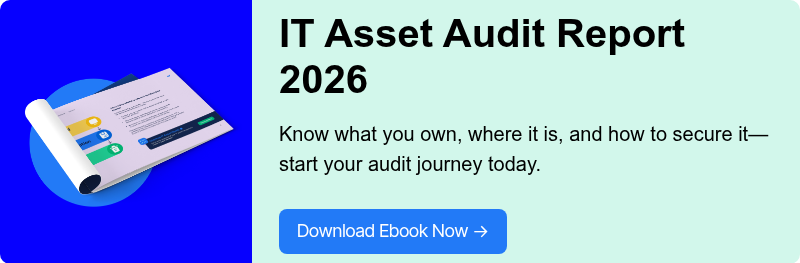10 Best AI Tools for HR Automation in 2026

HR teams are drowning in manual admin work.
According to Deloitte, 57% of an HR professional’s time is spent on administrative tasks, such as scheduling interviews, performing background checks, and resolving candidate and employee queries. These are all routine tasks that could easily be automated.
AI-powered automation, especially in recruitment, not only saves time and improves productivity but also reduces cost-per-hire by about 30%.
But the real question is: which HR processes should you automate first? And more importantly, what tools can you use to do it effectively?
In this article, we have listed the top HR processes that are ready for AI automation in 2026, along with 10 powerful AI tools that can automate them.
TL;DR
|
Tool |
What It Does |
Who It’s For |
|
Automates onboarding, offboarding, and the full IT asset lifecycle—procurement, deployment, retrieval, and disposal—for day-1 readiness. |
HR & IT teams in global or hybrid companies managing distributed devices. |
|
|
Paradox (Olivia) |
AI chatbot that screens resumes, schedules interviews, and handles candidate Q&A via SMS, WhatsApp, or career sites. |
High-volume recruiters hiring for retail, logistics, or entry-level roles. |
|
Eightfold AI |
Uses talent intelligence and agentic AI for sourcing, matching, internal mobility, and project staffing. |
Large enterprises with complex hiring and mobility needs. |
|
Checkr |
Automates background checks with real-time tracking, compliance filters, and continuous monitoring. |
HR teams needing fast, reliable, compliant verification. |
|
Lattice |
Automates performance reviews, sentiment analysis, and HR helpdesk queries with built-in AI. |
People teams managing engagement, reviews, and burnout risk. |
|
Moveworks |
Conversational AI automating HR service requests and onboarding FAQs inside Slack or Teams. |
HR or shared-services teams that want to reduce ticket volume. |
|
Qualtrics EmployeeXM |
AI-driven surveys analyze feedback, predict attrition, and suggest retention actions. |
HR leaders looking to improve culture, retention, and experience. |
|
Textio |
AI writing assistant scoring job posts and HR comms for tone, clarity, and inclusivity. |
Recruiters and HR content creators optimizing language. |
|
HireVue |
Automates video interviews, assessments, and scheduling to shorten hiring cycles. |
Hiring teams running structured, high-volume interviews. |
|
ChatGPT / Gemini |
Versatile GenAI tools for writing, summarizing, and automating HR workflows. |
HR teams exploring flexible AI for daily tasks and content. |
What HR Processes are Ripe for AI Automation?
Here are some processes that could use automation:
- Interview Scheduling: Interview scheduling is a time-consuming process and hectic that requires back-and-forth communication with both the hiring manager and the employee.
A process that you can automate using an AI tool and instantly save a significant amount of time. In fact, according to a survey conducted by Yello, using software to schedule interviews helps recruiters save 2-10 hours weekly.
For instance, you can enable Olivia (Paradox’s AI agent) to ask basic (pre-decided) questions, check for the candidates’ availability and schedule interviews, without manual intervention.
- Resume Screening: Sifting through hundreds of resumes manually is another time-eater. Manual resume screening is often prone to human errors and biases, which can result in talented individuals being overlooked. Many applicants now use an online tool to review a resume before submitting it, which helps ensure cleaner, more structured applications and makes the screening process more efficient for HR teams.
By deploying AI to automate this process (with some precautions, of course), HR teams can save time and onboard more talented individuals.
For instance, Eightfold AI automatically matches the right candidates (based on skills, experience, etc) for the position you’re hiring and places the best ones at the top. This helps you select the best from the best.
- Candidate Communication & Status Updates: It’s normal for candidates to have multiple questions during the hiring process. However, too many questions and from too many candidates can overwhelm HRs.
HRs can deploy conversational chatbots trained on the company's guidebooks to provide automated responses to most queries. This lets HRs focus more on strategic tasks while ensuring candidates have all the information they need.
- Day-1 Readiness: According to stats compiled by G2, 2 out of 5 HR managers spend at least 3 hours collecting onboarding information. However, AI-powered automation can help.
For instance, automated workflows trigger equipment orders, account creation, and access setup as soon as an offer is accepted. That means the employee walks in on Day 1 with a working laptop, system access, and all paperwork completed.
- Onboarding: Manual onboarding is an error-prone process that often leaves new-hires without laptops/computers on their first day at work. This leads to lost productivity and portrays the company as unprofessional.
Using tools like Workwize, you can automate every step of your asset lifecycle from procurement and deployment to retrieval and disposal.
Integrate with your HRIS and automatically trigger the onboarding workflow. The system will automatically (with minimum manual effort, of course) procure, pre-configure, and deploy assets across 100+ locations without delay. In short, Workwize enables proper zero-touch onboarding and offboarding, so every new employee starts ready to work from day one.
- Background Checks: Conducting background checks is necessary. But that doesn’t mean you can’t automate it.
Instead of going back and forth with vendors and waiting on court records, you can use tools like Checkr to automate the entire process of background checks. Checkr’s AI automatically retrieves data from thousands of jurisdictions within seconds, a task that would take days if done manually.
This saves you a significant amount of time and hassle, ensuring you hire the right people.
- Internal Mobility: According to data, internal mobility not only reduces hiring time by up to 20 days but also costs 3-5X less.
However, manually finding the right candidate for a position in your company can be tough, especially in enterprises. What if the candidate doesn’t even know the job was available or if they’d be a good fit?
Platforms like Eightfold AI automatically create personalized job openings and display the ones for which candidates are best suited.
- Creating Job Descriptions: Although it may sound trivial, writing emails and creating accurate job descriptions is a complex and time-consuming process. After all, you have to be precise with your job descriptions to attract the right talent.
A recruiter on Reddit confirmed this is the most tedious part of the job.

Source: Reddit
AI tools like Textio can help you create better JDs and other communication material, and score the text based on multiple criteria. This saves time and improves the effectiveness of your communication.
- Engagement Surveys: Employees often believe engagement surveys don’t work and aren’t anonymous. Here’s an employee on Reddit sharing their views on the anonymity of engagement surveys:

Source: Reddit
AI-powered automation can help introduce anonymity and complete confidentiality, encouraging more users to participate in surveys. Plus, AI tools often have the capability to capture decisive information, analyze it and draw actionable insights.
How Did I Choose These AI Tools for HR Automation
When putting this list together, I followed three simple criteria:
- Solves Real HR Bottlenecks: Every tool directly addresses one or more of the pain points I outlined earlier—from resume overload to onboarding delays. If a tool didn’t address an automation need, I left it out.
- Stand-Alone Value: I excluded “nice-to-have” AI features buried inside expensive enterprise suites that only work if you buy the entire package. Wherever possible, I chose tools that can deliver automation value on their own.
- Proven by Real Users: I prioritized tools with at least 10–15 independent reviews on trusted sites (G2, Gartner, Capterra) in the last 2–4 years. This ensures we’re not just relying on vendor promises, but also hearing from actual HR practitioners.
10 AI Tools for HR Automation
Here’s a curated list of 10 AI tools that HR teams can leverage for automation.
I tried some of the tools myself and watched demo videos for others to gain a fresh perspective and deliver transparent, actionable insights.
1. Workwize (Asset Management & Offboarding Automation)

Source: Workwize
User Reviews:
- 4.4/5 (Based on 40 ratings on Gartner)
- 4.6/5 (Based on 45 ratings on G2)
While Workwize is not your typical AI tool, it automates several key aspects of business-critical HR processes, including employee onboarding, offboarding, and everything in between.
Here’s how:
- Triggering Automated Onboarding Workflows: Workwize is a global ITAM solution that integrates with your HRIS platform (like BambooHR). HRs can trigger the onboarding workflow as soon as a new hire is confirmed, and Workwize takes care of the next steps.
- Procurement: Based on the defined criteria, procurement is initiated, i.e,. The request is generated for procuring devices based on their location, device requirements, etc.
- Deployment: Once the devices are procured, they’re pre-configured and deployed to employees in 100+ locations in a ready-to-use condition, eliminating delays.
- Management: Since Workwize integrates with your MDM, your IT team can remotely control and manage all your devices, including installing or removing apps, patch management, wiping devices, and more.
- Retrieval and Disposal (Offboarding): Once you initiate the offboarding workflows, Workwize will retrieve the devices, perform certified data erasure, and store them for reassignment or disposal, based on your requirements.
Workwize helped HighLevel streamline and automate asset lifecycle processes, including procurement, deployment, retrieval and disposal and save $1.4 million annually.
To learn more about how Workwize automates your asset lifecycle, book a free demo now.
Pros
- Automate the entire asset lifecycle (procurement to disposal)
- Users get devices on time, which boosts productivity and reputation
- Plenty of integrations and Easy-to-use
- Helps optimize costs (HighLevel saves $1.4 million annually by streamlining and automating procurement, deployment, retrievals, and disposals)
Cons
- Not suitable for small businesses
- Some users request support for more geographies.
2. Paradox (Olivia)—AI Recruiting Chatbot

Source: Paradox
Paradox.ai is a suite of AI tools designed to help HR departments and hiring managers automate various processes. It lets you automate application screening, interview scheduling, and onboarding processes, like sending new hires the necessary documents.
Although the interactive demo was not available, I reviewed some demo videos to learn about the tool. One thing that stood out was the AI recruiting chatbot Olivia. You can integrate Paradox with your ATS and enable Olivia (chatbot) on your careers site, WhatsApp or SMS.
Say you created a job posting. Potential candidates can simply send a text message with a keyword to a number (both specified by you) to activate the chatbot. Here’s an example where the keyword was “JUMPSTART”:

Source: Paradox YouTube Demo
This chatbot will then guide the candidate through the process until the interview is scheduled, without manual intervention.

Source: Paradox YouTube Demo
However, as it uses predictable and binary filters like location, eligibility, availability or qualifications, Paradox AI is more suited for recruiting for simpler and high-volume roles. You may not find it effective enough for roles that require deep human judgment.
Key Features:
- Conversational Chatbot Interface: Candidates interact with “Olivia” as if texting or chatting with a recruiter.
- Interview Scheduling Automation: Olivia syncs with hiring managers' calendars and can offer candidates time slots in real-time.
- Candidate Screening & Chat Assessments: Olivia can conduct an initial screening by asking knockout questions (“Do you have a valid driver’s license?” for example) and even some open-ended questions.
- Event & Campus Recruiting Support: For high-volume events (job fairs, campus recruiting), Paradox has features to automate registration, check-in, and follow-up.
Candidates can scan a QR code to chat with Olivia, who gathers their info and even schedules on-site interviews on the fly.
Pros:
- Olivia brings tangible benefits like increased interview rates and shortened application-to-offer intervals. (Source)
- The automated system enables candidates to respond faster (Source)
- Multiple users have reported saving time with Olivia’s automation (Source)
Cons:
- Users say AI doesn’t respond to all the queries just yet (Source)
- Integration can be rocky, as reported by users
3. Eightfold AI—Talent Intelligence for Matching, Recruiting & Internal Mobility

Source: Eightfold AI
Eightfold AI is an enterprise-grade AI-powered talent intelligence platform that helps enterprises with everything talent–from recruiting and candidate sourcing to internal mobility, upskilling, and workforce planning.
After exploring their interactive demo (multiple demo videos), I can say Eightfold AI does make recruitment easier.
For instance, it uses AI to automatically match the right candidates for a job post based on skill, title, ideal candidate, work relevance, and more. As the best applications rise to the top, taking the next steps becomes easier.
Here’s a snippet from Eightfold’s demo:

Source: YouTube
Another thing I liked about Eightfold AI is its automation capabilities. It lets you create automated workflows that are triggered when you perform a specific action.
Let’s say that the action you specified is moving a candidate to the recruitment stage. When you move any candidate, the system will automatically send a meeting invite to the candidate, without manual intervention. This saves time and makes recruitment faster.
However, I could not find pricing details on their website, which was frustrating, since accessible pricing drives faster decisions.
Key Features
- AI-Powered Candidate Matching: Eightfold AI deploys agentic AI that goes beyond keyword matching, identifying strong candidates based on their skills, experience, and potential.
This means HRs won’t drown in a sea of CVs and miss any talented candidates.
- Internal Mobility & Career Planning: Use Eightfold AI’s internal talent marketplace and show personalized job openings, projects, or even mentorships to your internal employees.
Agentic AI also analyzes employees’ profiles to suggest the right roles they could grow into.
- Bias Mitigation: The AI agents conceal personal information, such as name, gender, and ethnicity, when reviewing candidate profiles.
- Improving time-to-staff: Eightfold AI automates project staffing by matching available talent based on skill, past work, and availability. This helps you get your valuable talent off the bench.
Pros:
- Users have reported an increase in Ideal candidate volumes internally as agentic AI shows them the right opportunities (Source)
- Helps narrow down ideal candidates based on multiple metrics (Source)
- Smart interview scheduling helps recruiters save time (Source)
Cons:
- Even for enterprises, it requires time to master the tool (Source)
- Analytical and reporting tools are not powerful enough, considering the price point (Source)
4. Checkr – AI-Driven Background Check Platform

Source: Checkr
Checkr is an AI-powered background-check platform that automates and speeds up the employment background screening process.
After trying out their interactive demo, I found the platform surprisingly easy to use. All I had to do was select the candidate’s location, enter their email, and choose the background check package, and that’s it. After confirmation, it sends an invitation link to the candidates.

Source: Checkr
Based on demo videos on YouTube, Checkr sounds like a game-changer. The company claims to own unique direct data points, which makes it easier for them to gather fresh data. And the AI-powered data retrieval brings data from thousands of jurisdictions within seconds.
I find that quite impressive on paper. However, I also uncovered red flags in my research. Several users raised concerns about the accuracy of Checkr’s background checks.
Some users reported cases of false positives, where candidates were flagged with convictions that did not belong to them. Others noted false negatives, where individuals with known convictions were returned as “clean.”
That’s a major deal breaker, especially considering how sensitive background checks are. Make sure you review feedback from real users or talk to their previous clients before choosing Checkr.
Key Features
- Fast, Automated Background Checks: Checkr connects directly to many data sources (court records, DMV records, databases) and retrieves information quickly.
- Candidate Portal & Transparency: Candidates receive a link to view the status of their background check, see what’s pending, and even receive an ETA for completion.
- Adjudication Tools & Compliance: Checkr enables you to establish adjudication guidelines (your hiring criteria) within the system.
For example, if your policy states that you don’t consider certain minor offences after 7 years, Checkr can automatically flag whether a report is “clear” or requires review based on those rules.
- Continuous & Post-Hire Checks: Beyond pre-employment, Checkr can do periodic re-screenings or continuous monitoring (e.g., for new criminal activity) if your industry requires it.
Pros:
- This tool significantly reduces the time for background checks (Source)
- User-friendly interface and easy-to-use
- Integrates with multiple tools. Great for creating automated workflows (Source)
Cons:
- Customer support is a major hiccup for a vast majority of users (no option to call the customer support)(Source)
- No real-time updates or communication when delays happen (Source)
5. Lattice—Performance Management & Engagement with AI Insights

Source: Lattice
User Reviews:
- 4.5/5 (Based on 195 ratings on Capterra)
- 4.7/5 (Based on 3,984 ratings on G2)
Lattice, an HR platform focused on people's success, has introduced AI tools that HR professionals can use to automate operations, such as ticket management and sentiment analysis.
I played with Lattice’s AI features (interactive demo) and found them to be deeply embedded in its core offerings, including engagement surveys.
For instance, once the engagement survey concludes, the platform analyzes the comments and shares AI-powered insights:

Source: Lattice Demo
One thing I liked about this platform was the AI-powered chatbot, which not only answers all your queries but also mentions the source of the information. This is something I could access individually.
Plus, setting up the AI agent was easy. You can add a disclaimer, what happens when AI has no answer, and also add multiple information sources in the Knowledge Vault to enable more accurate responses.
Also, with Lattice, you can check out all the responses and queries to analyze them and see patterns, such as common questions.

Source: Lattice Demo
However, unlike Moveworks, you have to switch to Lattice’s dashboard to access the chat feature, which can be an extra step.
Also, based on multiple 3rd party user reviews, Lattice has a learning curve and can be a little complex to understand.
Key Features
Here are Lattice’s AI-focused features that’ll help you automate:
- HR Help Desk: Agentic AI automatically answers/handles queries posted by employees without human intervention. The platform allows you to enter the source of information to ensure you receive the right answers only.
- Chatbot for Employees: Employees, even managers, can interact with the AI agent and get answers to their questions.
For instance, managers can ask questions like “Who is on the verge of burnout?”. And the AI agent would analyze the employee sentiments and other data to provide you with a credible answer.
- Employee Engagement Surveys: You can run pulse surveys or full engagement surveys on Lattice. And AI sentiment analysis will comb through open-ended responses to identify top positive sentiments and concerns.
Pros:
- Multiple user reviews praise the customer support (Source)
- AI-powered performance review summaries help managers gain insights while saving time. (Source)
- Offers multiple integrations (Rippling, Slack, Gmail, etc), making the tool easy to use (Source)
Cons:
- The majority of users find the interface clunky and too broad (Source)
- Multiple users mention that reporting could be improved (Source)
6. Moveworks—AI HR & IT Support Chatbot

Source: Moveworks
User Reviews:
- 4.4/5 (Based on 40 ratings on Gartner)
- 4.6/5 (Based on 45 ratings on G2)
Moveworks is an agentic AI platform that helps automate processes in multiple departments, including IT, marketing, sales, finance, engineering, and HR.
Their AI assistant platform enables HRs to build AI agents and automate complete workflows, boosting productivity and saving time.
Because the interactive demo wasn’t available, I reviewed multiple demo videos available on their website. Based on what I saw, the platform looks intuitive and easy to use — quite similar to ChatGPT in terms of interface simplicity.
You can integrate Moveworks directly into tools like Microsoft Teams or Slack, so employees can access the AI agent without switching apps. This seamless experience helps eliminate friction and improve adoption.

Source: Moveworks Demo
One thing that stands out for me is that Moveworks ingests and indexes information from platforms like Workday, ServiceNow, SharePoint, SharePoint sites, etc..
So, when you're looking for answers, the information is sourced from reliable sources within your organization. Plus, Moveworks agent cites its sources, which increases trust among employees, unlike ChatGPT, which hallucinates a lot.
You can check out how it mentions the sources in the superscript:

Source: Moveworks Demo
However, based on multiple third-party reviews, Moveworks requires a lot of work (setting up flows, fine-tuning responses) to provide the desired output or results. Plus, it doesn’t work well when queries diverge from trained or frequent patterns.
Key Features
- AI Assistant for Employees: Each employee can leverage the AI assistant to find answers to common questions, perform actions such as updating PTOs, generating payslips, making profile changes, and offloading writing tasks.
This directly shaves off a lot of work that would otherwise bog down HR teams.
- Enhance Your Recruitment Process: HR professionals can interact with the Moveworks AI assistant to identify department-specific open jobs, refer candidates, look up interview questions, and submit timely interview feedback.
- Faster Onboarding: The AI assistant lets employees complete tasks like submitting direct deposit details, updating their address, or finding company values, reducing onboarding time.
Pros:
- Helps automate workflows across multiple processes and makes searching content easier (Source)
- Impressive NLP capabilities, which help employees get answers to their queries, saving time (Source)
- Credible customer support (Source)
Cons:
- Integrating Moveworks into your existing systems can be time-consuming (Source)
7. Qualtrics EmployeeXM—Engagement Surveys & Analytics with AI

Source: Qualtrics EmployeeXM
User Reviews:
- 4.4/5 (Based on 458 ratings on G2)
- 4.6/5 (Based on 79 ratings on Capterra)
Qualtrics is an experience management platform that helps you capture critical employee data from survey designs and passive listening. You can then drive actionable AI-powered insights that improve employee satisfaction, retention, and productivity.
Of course, pricing and demo is based on request and so I didn’t get to use the tool first-hand. That said I relied on demo videos to get a feel of how the tool works. The tool is not just intuitive but also feature-rich.
One thing that really impressed me is how Qualtrics processes engagement survey results. After collecting responses, its AI engine combines quantitative data with natural language processing (NLP) to identify deeper themes like engagement, inclusion, expectations, and sentiment. The result is a holistic understanding of how employees truly feel, not just what they check off on a scale.
Here’s an example:

Source: Qualtrics Employee Experience Demo
Another standout feature is the platform’s Generative AI assistant. Managers can directly ask questions such as, “Is my team’s engagement score good enough?”
The AI responds with a contextual, data-backed answer and even suggests next steps to improve performance — which makes the experience far more actionable than a static dashboard.
That said, I do see a potential drawback. The emotional nuances and perspectives of employees might get lost in statistics. Overreliance on metrics might lead to data-driven but emotionally detached decisions — something HR teams should be cautious about.
Key Features
- Science-Backed Surveys: Use Qualtrics’ science-backed approach to engagement and measure five critical KPIs: Engagement, Inclusion, Intent to Stay, Expectations and Wellbeing, including global and industry benchmarks to compare your results
- Interactive Gen-AI: Use interactive Gen-AI to simplify employee experience results into tangible insights and create AI-based confidential summaries from open-text feedback.
Using these AI-powered analytical features helps you extract meaningful insights to drive informed decisions towards improving employee engagement.
Pros:
- Helps you derive meaningful, actionable insights from surveys (Source)
- Offers complete privacy to survey participants, which encourages participation (Source)
- Reliable customer support to help you during and after implementation (Source)
Cons:
- The tool is too broad, which can make it overwhelming for users (Source)
- Emotions and perspectives may get lost in mere statistics, as per some users (Source)
8. Textio—Augmented Writing for Job Descriptions & HR Communication

Source: Textio
User Reviews:
- 3.8/5 (Based on 7 ratings on Trustpilot)
- 4.2/5 (Based on 16 ratings on G2)
Textio is an AI-powered writing assistant specialized for talent content—primarily feedback, job descriptions (JDs) and other HR communications.
The tool analyzes your writing (e.g., a job posting or a performance feedback note) in real-time and offers improvements to make it more inclusive, clear, and effective.
I signed up for their 14-day trial and tried one of their primary offerings: the feedback generator. Honestly, Textio is very easy to use, but there’s only so much you can do with this tool.
All I had to do was add basic employee details and choose from pre-existing templates. The tool quickly generated professional-sounding feedback, which made the process smooth and time-saving.

Source: Textio Trial
Although I couldn’t test every feature, I did find a demo video showcasing Textio’s job description generator. It creates a complete JD once you provide details like job title, role type, location, and company information.

Source: Textio
It also assigns a score, shares the age group it would appeal to, and describes the tone, which sounds useful. This kind of feedback can be useful for recruiters aiming to attract diverse, well-matched candidates.
Source: Textio
That said, while Textio works well for what it does, I couldn’t help but feel that you can achieve similar results with ChatGPT—at no cost. Unless your team specifically needs Textio’s bias-detection engine or HR-focused analytics, it might be hard to justify the price tag.
Key Features
- Real-time Job Description Scoring: As you write or paste a job description into Textio, it gives a score (Textio Score) that reflects how appealing and inclusive the language is. A higher score means you are likely to attract a wider, more qualified talent pool.
- Bias & Tone Guidance: Textio flags gender-coded words (e.g., “competitive” skews male, “supportive” skews female), excessive corporate buzzwords, or terms that might deter older candidates, etc.
- Recruiting Email/Communication Optimization: Beyond JDs, Textio can be used for candidate outreach emails or career site content. It will predict how different phrases impact response rates.
Pros:
- Helps improve the job postings and reach the target audience better (Source)
- The interface is very easy to navigate, even for beginners (Source)
- Textio score motivates the user to keep improving their job descriptions (Source)
Cons:
- Cost can be high for some users, considering the functionality (Source)
9. Hirevue—AI Video Interviewing & Skill Validation

Source: Hirevue
User Reviews:
- 4.5/5 (Based on 49 ratings on Capterra)
- 4.1/5 (Based on 253 ratings on G2)
Hirevue is an end-to-end hiring experience platform powered by AI and behavioral science. It helps organizations streamline multiple HR processes through conversational AI, video interviewing, assessments, and interview scheduling.
While all of Hirevue's features are interesting, I was curious how the end-user or candidate’s experience interacting with AI. So, I decided to take the demo to see what it feels like from an applicant’s point of view.
From the AI assistant helping me find the right job and asking pre-selected questions to scheduling my interview, everything was seamless. No manual intervention was required.
However, knowing that I would be interacting with an AI-generated person and not a real human made me a little uncomfortable. The interaction was well-structured but it lacked the warmth and spontaneity of a human conversation.
Nevertheless, after the video interview, HireVue’s AI analyzes the responses based on set criteria, which seems to save time for HRs.

Source: Hirevue Demo
However, according to several user reviews on Reddit, human reviewers still manually assess video interviews, which somewhat defeats the purpose of full automation. It also raises questions about consistency and fairness in evaluation.
Additionally, since HireVue’s scoring system is based on structured criteria, it might struggle with nuanced or technical roles like software developers or data engineers where creativity and contextual problem-solving matter more than scripted responses.
Key Features
- AI Video Interviewing: You can schedule AI interviews, wherein the interviewer (AI that appears like a real person) asks structured questions. And after the interview, HireVue's models analyze the responses and provide structured scores.
- Language / Technical Assessments: Create AI‑powered tests that include language proficiency and coding/technical challenges with auto-scoring.
- Conversational AI / Text Recruiting / Candidate Engagement: AI agents can engage your candidates via chat or SMS, and guide them through roles, answer queries, and move them through the pipeline.
While AI video interviewing sounds like an interesting feature, users report having a bad experience as compared to interacting with a human interviewer.
Pros
- Clean interface and user-friendly for both candidates and recruiters (Source)
- The implementation process is smooth, and so is the customer support. (Source)
- Reduces interview time because of the video interview option (Source)
Cons
- Users report constant outages, and bugs can be frustrating (Source)
- No option to add breaks between multiple interviews, leading to tired interviewers and lower hire quality (Source)
10. Gen AI Tools like ChatGPT or Google Gemini

If you’re new to the world of AI, it makes sense to experiment with free generative AI tools like ChatGPT. It’s a general-purpose conversational AI that you can adapt for HR use cases—helping with writing, summarization, Q&A, drafting messages, and more.
Multiple users in the HR domain leverage ChatGPT for creating job descriptions, improving emails and more.
Unlike specialized HR bots with locked-in workflows, ChatGPT is flexible and can be configured (via prompts, APIs, and fine-tuning) to operate as your assistant across multiple HR tasks like improving your JDs and messaging.
Personally, I recommend that every HR professional explore ChatGPT’s various use cases. You can start with the free version and eventually upgrade to access features like Deep Research for in-depth and more accurate research, and Agent Mode, which lets you automate multiple tasks in one go.

Key Features
- Drafting Documents & Communications: Generate or polish job descriptions, offer letters, internal memos, performance review drafts, and announcements.
- Summarization & Insights: Summarize long text (feedback, survey comments, memos) into key bullet points or recommendations.
- Template Generation / Prompting HR Workflows: Generate templates for each stage, including onboarding checklists, offboarding emails, and interview question sets.
- Data Interpretation & Explanation: Submit complex data, such as Excel reports, and get insights in plain English.
Pros
- Users who are new to AI can use ChatGPT to play around and learn more about it’s use cases.
- Although the free version is available, the ChatGPT Pro plan is also affordable, which makes it accessible to all.
- You can train it over time to give you more specific answers or perform the desired tasks.
Cons:
- ChatGPT is a general-purpose GenAI tool and may not be suited for an enterprise application.
- It’s mostly limited to tasks like content generation, rather than automating workflows.
Wrapping Up
AI is no longer optional in HR. It’s a necessity for reducing admin hours, improving candidate and employee experience, and enabling data-driven decisions. From resume screening to onboarding and engagement, automation delivers measurable ROI.
No wonder 43% of organizations in 2025 use AI in HR tasks, up from 26% in 2024, according to SHRM.
However, before adopting any tool,
- Assess your unique HR needs.
- Calculate the total cost of ownership (TCO)
- And evaluate whether the benefits justify the investment.
Choosing the right mix of AI solutions will determine whether your HR team simply saves time or becomes a true strategic partner to the business.
If you’re looking to make that leap, Workwize is your best bet. It helps you simplify the entire employee lifecycle (from onboarding to offboarding)with a centralized platform that connects your tools, automates asset management, and keeps everything compliant and efficient.
Request a demo to see how Workwize can streamline your HR workflow.
About the authors:
Simplify IT operations with Workwize
Learn how Workwize makes IT asset management easier and more efficient. Schedule a custom demo today and see the difference.
Recent articles
Ivanti Enterprise Service Management: A Complete Review
With so many ITSM and ITAM tools out there, finding one that actually delivers results can...
Workwize's 5 Best IT Ticketing Systems Picks for IT Teams
TL;DR: Best IT Ticketing Systems Picks
Modern IT ticketing systems convert problems into...
Top 10 IT Management Solutions in 2025
If you’ve ever managed IT operations, you know how quickly things can spiral out of control.
Ready to optimize your remote on- and offboardings?
Let’s schedule a short chat and see how we can help!