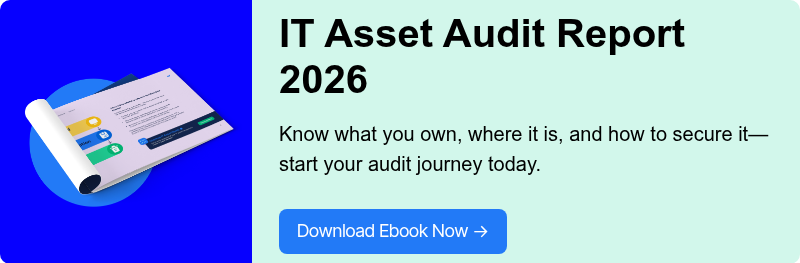Sustainable IT Operations: How to Reduce CO2 Emissions and E-Waste in Hardware Management

The tech sector’s climate footprint is already massive and growing too large to ignore.
Today, it’s responsible for roughly 1.5% to 4% of global greenhouse-gas emissions. And the mountain of e-waste keeps getting taller: in 2022, we generated 62 million tonnes.
Yet only around 22% was collected properly for recycling.
IT teams have a significant role in this. After all, they decide what gets purchased, how long it stays in use, and where it goes when it's no longer needed. Those choices affect carbon emissions, day-to-day energy use, logistics, and end-of-life outcomes.
When you get those decisions right: buying eco-friendly electronics, using them longer, redeploying before replacing first, and retiring them with proof, IT becomes a powerful lever for hitting company climate goals. They also cut costs and reduce risk.
In this guide, I’ll walk you through how you can significantly reduce CO2 emissions in your day-to-day IT operations and manage e-waste responsibly.
TL;DR:
- As an IT team, you have significant influence over your organization’s carbon footprint.
- Start your sustainability efforts in your own day-to-day operations. Starting with sustainable procurement, make climate goals a persistent factor in running your IT processes.
- Buying smarter helps a lot. Create a refurbish-first procurement system and choose durable, energy-efficient hardware.
- Extending device life significantly impacts sustainability goals. Focus on maintenance, repairs, and simple upgrades (like new batteries or SSDs) to avoid new purchases.
- For handling EOL devices, you can choose to partner with
- Your ultimate aim is to make sustainability a core part of IT policy — train your team and get leadership buy-in for lasting change.
- Workwize supports IT sustainability by standardizing device configurations, using local warehouses for efficient hardware shipping, enforcing supplier sustainability criteria, and streamlining lifecycle management with take-back and reuse programs.
What Does Sustainable IT Mean?
Sustainable IT, also known as Green IT, is the practice of designing, manufacturing, using, and disposing of IT assets in a way that minimizes their negative environmental impact.
It takes into account the entire lifecycle of IT equipment and aims to reduce energy consumption, decrease waste, and promote the recycling and reuse of materials.
A key aspect of sustainable IT involves aligning your tech practices with environmental, social, and governance (ESG) goals. This includes:
- Making data centers more energy-efficient
- Shifting to renewable energy sources
- Embracing cloud computing and virtualization to reduce reliance on physical hardware
- Implementing responsible IT asset disposal (ITAD)
Ultimately, the process aims to ensure that the technology we use today doesn't compromise the ability of future generations to meet their own needs.
Why Should You Care About Sustainability in IT Operations?
Every device on your network (laptops, monitors, docks, even the spare keyboards) carries a carbon footprint. Most of that impact happens before anyone logs in. Raw materials, manufacturing, and global shipping accounts for ~70% of a laptop’s total emissions.
That means every avoided new purchase cuts carbon.
Add frequent hardware refresh cycles and one-off deliveries to remote employees, and the numbers climb fast. And when devices are retired early or discarded, their environmental footprint — the sum of resources and emissions from their creation and shipping — is turned into physical e-waste.
That behavior fuels multiple crises at once:
- Worsening e-waste crisis : A recent UN report shows global e‑waste hit 62 million tonnes in 2022 (up 82% since 2010) and is on track to reach 82 MT by 2030. Only ~22% of that is properly recycled, meaning $62 billion of valuable materials (metals, rare earths) are lost each year.
- Device waste: Many teams still destroy workable machines. 60% of IT decision-makers admit that failing to recycle or reuse usable laptops is feeding the e-waste problem.
The stakes aren’t just environmental. They’re regulatory and reputational too.
Governments worldwide are enacting climate and sustainability disclosure laws. The EU’s Corporate Sustainability Reporting Directive (CSRD) will require nearly 50,000 companies to publish detailed climate and environmental data.
Meanwhile, sustainability is increasingly table stakes for consumers and partners. Surveys find 85% of consumers personally experience the impacts of climate change. And about 80% say they’d pay more for products from companies with firm environmental commitments.
Many organizations are already doing it at scale. Ireland’s Office of Government Procurement created a national framework (2024) to buy remanufactured laptops for the public sector. WWF UK also rolled out 500+ remanufactured laptops to cut its footprint and costs.
Benefits of Sustainable IT Practices
The numbers above tell why you cannot ignore sustainability.
But a better, cleaner environment is not the only reward sustainable IT brings.
Here are some of its many benefits:
- Cost savings: Stretching refresh cycles and refurbishing equipment yields big savings. Refurbished devices offer a 30%–70% discount, and enterprises report 20%–40% lower total cost of ownership compared to new hardware.
- Increased satisfaction: 56% of companies with sustainable IT strategies report greater customer and client satisfaction. It can also boost employee morale and engagement, as people increasingly want to work for socially responsible companies.
- Less e-waste: Discarded electronics contain toxins (mercury, lead) that threaten ecosystems and human health. Sustainable IT tackles the growing problem of electronic waste by promoting the reuse and recycling of workable machines.
- Conservation of resources: The manufacturing of new devices consumes a vast amount of natural resources. Practices like refurbishing prevent the consumption of additional resources and avoid the e-waste generated from disposing of devices.
Steps to Make Your IT Processes Environmentally Sustainable and Reduce CO2 Usage
Finally, the juicy part: How do you set up an effective process to reduce CO2 usage and make your IT operations more sustainable?
Here, I’ll show you how to reduce the environmental impact of your IT hardware, use it for its maximum possible lifespan, and recycle or dispose of it responsibly.
Let’s start.
Step 1: Set goals and KPIs to guide your sustainability goals
To make a dent in your energy consumption, begin by setting goals you can measure.
Vague goals like "becoming greener" never work. Instead, you must translate these intentions into concrete, measurable outcomes
A proper goal could be a 15% reduction in CO₂ emissions from employee laptops over the next 24 months or diverting 50 tons of e-waste from landfills through repair and reuse programs.
Remember, your IT sustainability targets shouldn’t exist in isolation. If your company has a net-zero pledge or science-based targets, your KPIs must align directly with those. This approach not only maintains consistency but also highlights IT's vital role in achieving company-wide ESG goals.
And never ignore the scope in the planning phase. Will your efforts cover all devices across the entire organization, or will you start with a specific business unit or geographical location?
You also need to consider which emissions categories you'll be targeting. Will you focus solely on the energy consumed during a device's use (Scope 2 emissions), or will you also tackle the embodied carbon (Scope 3 emissions)?
Moreover, keep sustainability linked to accountability.
Assign owners for each KPI and review progress regularly. For example, finance teams will be far more supportive if your KPIs also highlight cost benefits — for instance, energy savings or procurement costs avoided by extending device lifespans.
|
For those just starting, we understand that the idea of a comprehensive, multi-year plan can be daunting. A better approach is to identify a few quick wins. Select one or two easily measurable KPIs to track in the first quarter. This could be as simple as monitoring the energy consumption of a department or tracking the number of devices sent for repair. |
Step 2: Draw a comprehensive picture of your current IT landscape
You cannot effectively reduce emissions or waste without a comprehensive picture of your current IT landscape. That’s why the next step is baselining your entire estate to create a detailed IT inventory.
This baseline becomes your single source of truth about your devices, their usage, and their environmental footprint.
A proper baseline should cover:
- Inventory accuracy: all active, idle, or stored devices.
- Device lifecycle data: purchase dates, refresh cycles, repair vs. replacement history.
- Energy usage: how much power laptops, desktops, and peripherals draw in real-world use. Include CPU hours, battery cycle counts on notebooks, or the software footprint on each machine.
- Ghost assets: devices that sit unused but still consume energy or occupy storage.
- Cloud and software emissions: hidden Scope 3 emissions from SaaS apps and data centers supporting your workflows.
To make your data meaningful, align it with recognized frameworks such as the GHG Protocol or ISO 14064, and draw on lifecycle assessment (LCA) data from manufacturers. That way, your baseline won’t just guide internal action but will also stand up to external reporting requirements.
When you review your inventory and usage data, you will identify salvage candidates: devices that can be repaired, upgraded, or redeployed to other users. You might find a surplus of functional laptops in one department that could meet the needs of another.
Of course, pulling all this information together manually is a challenge. That’s why many organizations lean on IT lifecycle management platforms like Workwize, which centralize:
- A live overview of every asset across teams and locations
- Automated insights into device lifespans and utilization
- Tracking of repair, reuse, and end-of-life handling
- Integrations with ITAM and MDM systems to keep baselines current
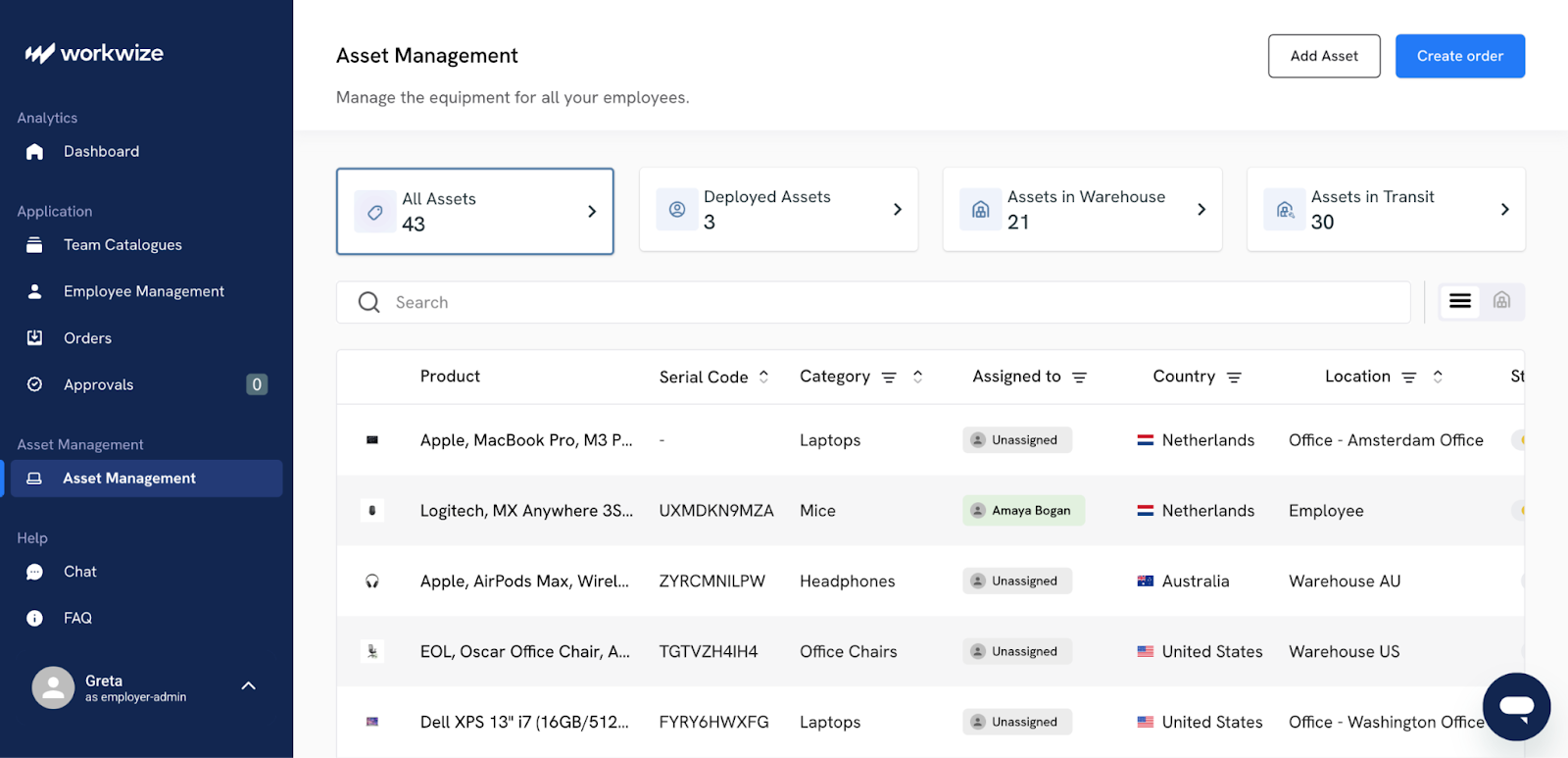
With this kind of visibility, your baseline becomes a living dataset that updates as your IT estate evolves.
Step 3: Lock down procurement and technical standards
Procurement is where most of your carbon footprint gets locked in.
Every new device that enters your organization brings with it a carbon footprint. This includes the raw materials extracted, energy used during manufacturing, transportation, and more.
With robust procurement and technical standards, you can ensure that sustainability is built into every purchasing decision.
Here’s what you need to consider for your sustainable procurement policy:
- Standardized configurations: Define standard configurations for laptops, desktops, and other devices to simplify the management of spare parts and make upgrades more straightforward.
- Supplier sustainability criteria: Include criteria for measuring the sustainability practices of your suppliers. This could include their own energy use, their transparency in reporting environmental data, and whether they offer take-back or refurbishment programs for products at the end of their life.
- Lifecycle clauses in contracts: When negotiating contracts with suppliers, include clauses that address the entire lifecycle of the products and shift responsibilities back to the supplier. This could include extended warranties, buy-back programs, and provisions for the responsible end-of-life disposal of devices.
- Embodied carbon data: Request lifecycle assessment (LCA) data from manufacturers so you can measure total impact, not just use-phase emissions.
- Right to repair support: Prioritize vendors who make spare parts available and avoid restrictive repair policies.
Locking down procurement this way simplifies your IT estate and makes it more predictable — but the real power comes when you can measure the effect.
That’s where partnering with Workwize makes a difference. Our asset management platform/centralized dashboard:
- Tracks every device movement (onboardings, offboardings, reallocations, repairs) and translates them into CO₂ savings.
- Delivers quarterly reports that show exactly how much CO₂ your procurement decisions have reduced, tying policy to measurable results.
- Partners with local, environmentally responsible vendors so devices travel shorter distances, reducing transport-related emissions.
- Operates 100+ warehouses worldwide, minimizing fuel use and delivery times by placing stock closer to your teams.
Step 4: Extend device life through maintenance and repairs
Every time you can delay the purchase of a new piece of hardware, you're also delaying the environmental impact associated with its production and disposal.
For this to happen, you need a planned maintenance and upgrade program.
There are two main ways for this:
- Proactive maintenance: Don’t wait for failures. Small upgrades, like replacing a battery, swapping an HDD for an SSD, or adding RAM, can boost performance at a fraction of the cost and footprint of buying new. A pool of spare parts makes these fixes quick and reduces downtime.
- Refurbishment grading flows: Not every device needs the same level of work. When you categorize your refurbishment processes (e.g., quick component swap vs. deep overhaul), you can allocate resources more effectively and make sure that each device receives the appropriate level of attention.
The impact of these initiatives is twofold. From an environmental perspective, extending the life of your devices gets you more value out of the "embodied carbon" that was expended to create them.
From a financial standpoint, you can reduce the need to buy new assets by prolonging the lifespan of existing ones.
With Workwize, this process becomes much easier. Employees can raise repair requests themselves through a self-service portal, and the right workflow is triggered automatically, so devices get fixed without IT chasing tickets.
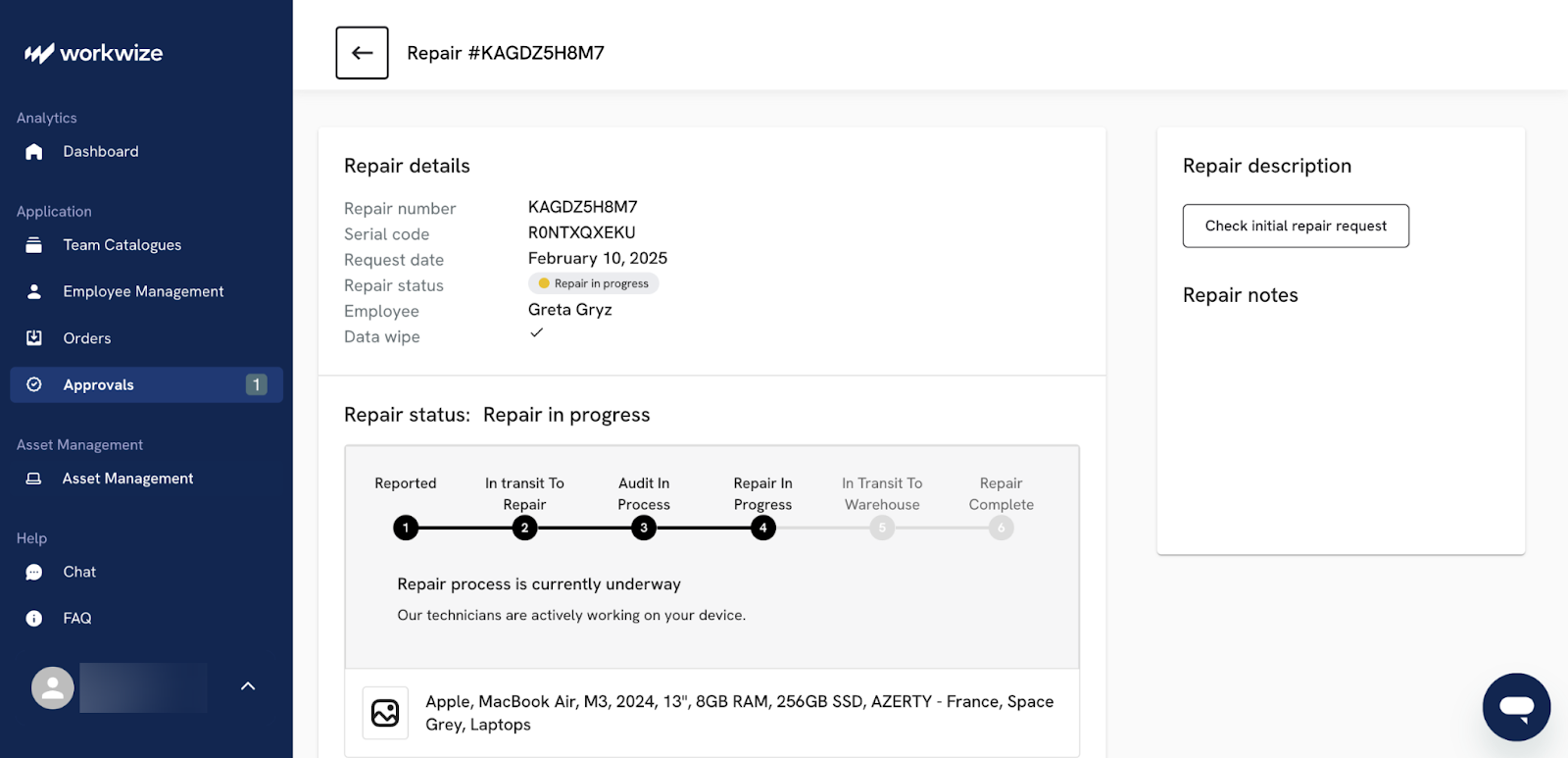
You also get a centralized dashboard that shows every request from start to finish, with real-time updates and reminders for things like warranty expirations.
That makes it easier to plan preventive maintenance instead of reacting to breakdowns, and to catch free repairs before warranties run out.
Step 5: Refurbish, reuse, and deploy at scale
Once an employee no longer needs a device, it should not end up in a dusty storage closet or in a recycling bin prematurely.
The core principle is that the most sustainable device is the one you don’t have to buy. That’s why you need a scaled-up system for reuse, redeployment, and refurbishment.
Redeploying an existing asset entirely avoids the significant carbon emissions associated with manufacturing a new one.
To make this a reality, you must first standardize the return processes. The process for an employee to return a device must be as effortless as receiving it in the first place.
This involves creating simple and accessible channels, such as a dedicated online portal for initiating returns, offering prepaid shipping boxes, or establishing convenient drop-off depots at regional offices.
Whether your employees work from the office or another city several miles apart, Workwize makes equipment returns consistent and straightforward. It handles all employee communication, coordinates pickups, and works with local, environmentally responsible logistics partners to minimize transport time and emissions.
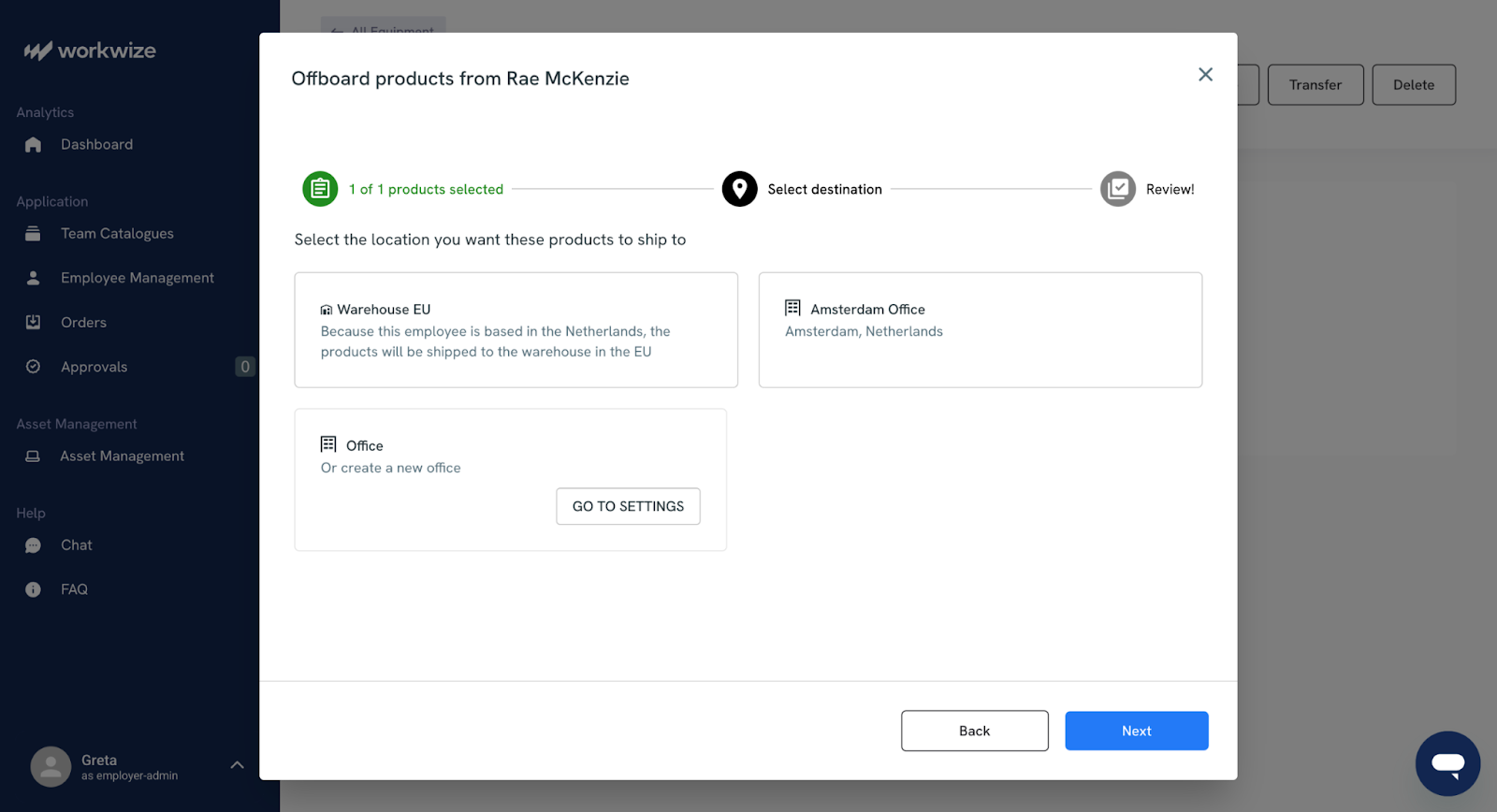
As devices flow back in, they have to enter the grading stage. Returned assets must be assessed and sorted to determine their next best use. This grading process routes the hardware to the most appropriate channel:
- Grade A (excellent condition): A recent, high-performance laptop might be wiped, cleaned, and immediately placed back into inventory for a new hire (internal redeployment)
- Grade B (good condition): A slightly older device with minor cosmetic wear might be sent for a battery replacement or a RAM upgrade before being redeployed, perhaps to a role with less intensive computing needs
- Grade C (Fair or poor condition): A device that is too old for internal standards but still holds value can be designated for resale through a certified partner
- Grade D (end of life): Only devices that are truly broken, obsolete, and hold no resale value are routed for responsible recycling
For devices that can't be used internally but remain functional, resale is the next best option — it extends the product's life for another user while recouping a portion of your initial investment.
Workwize supports this flow by handling refurbishment and redeployment automatically. When your employees leave, Workwize automatically refurbishes able devices before assigning them to a new hire, without the need for manual intervention.
Returned devices are routed to one of over 100 global warehouses, where they are securely logged, refurbished if suitable, or responsibly recycled if they have reached the end of life.
This means you can cut unnecessary replacements, keep devices in circulation for longer, and reduce both costs and emissions.
Important: Throughout this entire process, you must track the chain of custody. From the moment a device leaves an employee's hands to its final destination, its location and status must be meticulously logged in your asset management system so that no device gets lost and sensitive data is protected. Again, Workwize makes this easy. If you partner with Workwize, you keep track of device movements at all times from one centralized platform.
Step 6: Retire Devices responsibly at end-of-life
Even with the best reuse and refurbishment program, every device will eventually reach the end of its functional life. How you manage this stage determines whether IT becomes a security risk or a sustainability driver.
Irresponsible IT asset disposal leads to toxic e-waste polluting the environment and devastating data breaches that can cripple your organization's reputation and finances.
Here’s how to retire devices sustainably:
- Partner only with certified IT asset disposition (ITAD) partners
Work with Responsible Recycling (R2) or e-Stewards. Both are global standards that guarantee that the ITAD vendor adheres to the highest levels of environmental responsibility and data security. These partners don’t illegally export e-waste, and they follow proper procedures for destroying data.
- Ask for proof of data destruction
Secure data sanitization involves using software to overwrite the data multiple times, which makes it completely unrecoverable. For the most sensitive data or malfunctioning drives, physical destruction (shredding) may be necessary. Your ITAD partner must give you a formal Certificate of Destruction for every sanitized device.
- Prioritize resale over shredding
Shredding guarantees 100% data security but destroys the residual value and embodied energy within the device. Your certified ITAD partner can securely wipe a device's data and then resell the entire unit or its valuable components, like memory, processors, and precious metals. This keeps materials in use for as long as possible.
- Maintain records for every retired asset
Note down serial numbers, dates of retirement, methods of data destruction, and their final disposition. You’ll need this data for audits, regulatory compliance, and your corporate ESG records.
However, as you have inferred, doing all of this manually is a time-consuming and error-prone process. That’s where a platform like Workwize becomes relevant. With Workwize, you can automate the IT asset disposition process and get devices disposed of in an environmentally compliant way.
You get:
- Automated workflows: Disposal requests can be initiated directly in the Workwize platform, with every step from collection to data sanitization managed seamlessly.
- Secure data handling: All wiping follows NIST 800-88 standards, and Certificates of Destruction are provided for every device.
- Sustainable recycling: For devices that can’t be reused, Workwize ensures environmentally responsible recycling that prevents toxic e-waste from entering landfills.
- Global coverage: With partnerships across EMEA, APAC, and the Americas and 100+ warehouses worldwide, devices are processed locally, reducing transport emissions.
- Transparent reporting: Every movement is logged, creating a complete audit trail for compliance, ESG reporting, and internal governance.
Step 7: Measure, model, and report impact
A good sustainability model is data-driven.
To prove your IT initiatives are working and to get buy-in from leadership, you need hard numbers that show impact on cost, risk, and the environment.
You start by connecting your lifecycle events to metrics. Every action you take should have a corresponding data point. For instance,
- Number of devices successfully redeployed internally,
- Kilograms of e-waste diverted from landfills,
- Estimated CO2 emissions avoided by not manufacturing new devices,
- Value recovered through resale
- Cost savings realized from avoided purchases and revenue from resold assets
Although not mandatory, you can build an emissions model. This would take into account both your embodied carbon from manufacturing and the logistical carbon from shipping each device.
Moreover, it’s important to align your metrics with credible frameworks such as the GHG Protocol (Scopes 2 & 3), ISO 14064, or even Science-Based Targets (SBTi).
One effective way to do this is to develop:
- Monthly dashboards for IT teams to spot inefficiencies quickly.
- Quarterly summaries for finance and procurement to highlight cost savings and CO₂ impact.
- Annual reports for ESG/leadership to feed into formal disclosures like CSRD or SEC climate reporting
And this is what Workwize is made for.
It tracks every movement—onboardings, offboardings, redeployments, repairs, and disposal and automatically translates those actions into sustainability outcomes.
Our clients also receive a quarterly CO₂ impact report showing the emissions avoided, the e-waste prevented, and the cost offsets from reuse and resale.
These reports give your finance team a clear ROI story, while your ESG and leadership teams can see hard evidence of environmental progress.
Step 8: Make sustainability last with governance, policy, and culture
The real test of IT sustainability isn’t whether you can run a pilot—it’s whether you can keep these practices going long-term.
To achieve long-term impact, you must inject these sustainable practices into the very fabric of your organization through formal governance, clear policies, and cultural adoption.
Turn guidelines into policy
The refurbish-first procurement rule, the easy return process, and the eligibility criteria for upgrades shouldn't be guidelines. Document them as formal policies, circulate them across departments, and make them part of your IT playbook.
For example,
- The onboarding process should automatically trigger a search for a refurbished device.
- An offboarding checklist for a departing employee must include a step to return their hardware.
Build awareness and train stakeholders
Policies are only effective if people understand why they matter. Run short training sessions for managers, IT staff, and employees, showing how sustainable IT practices cut costs, reduce risks, and directly support climate goals. Pair that with incentives—recognition, budget savings, or even ESG-linked bonuses—to boost adoption.
Close the loop with continuous improvement
Sustainability is never “done.” Review KPIs quarterly, track trends (reuse %, CO₂ avoided, e-waste diverted), and adjust processes based on real-world results. Create feedback loops so IT and procurement can iterate on what’s working and fix what isn’t.
Secure executive sponsorship.
Sustainability only becomes a business priority when it’s owned at the top. Tie at least one sustainability metric (e.g., % refurbished hardware or CO₂ reduced) to leadership OKRs. When a C-level executive champions the program, you get the resources, authority, and visibility needed for long-term success.
As we've mentioned, partnering with Workwize can help you make your IT operations more sustainable, reduce your carbon footprint, and better comply with environmental mandates.
Workwize reduces the number of tasks on your plate, allowing you to focus on strategic decisions rather than manually managing devices, shipments, or coordinating with multiple vendors. This means easier environmental compliance with less effort.
Common Mistakes to Avoid in Your IT Sustainability Plan
As you start putting these great ideas into practice, you are likely to fall into a few common traps.
Giving you a heads-up on these so that you can save a lot of headaches down the road!
Be careful with overly strict policies
It might seem like a good idea to set computer sleep timers to one minute or lock down settings aggressively, but if you make things too difficult for your employees, they’ll find workarounds.
They might resort to using personal devices or unauthorized software, which will end up being less secure and less efficient, completely undoing your good intentions. Make the sustainable path the easiest path, not a frustrating one.
Solution: Design policies that promote sustainability without disrupting user experience. For instance, encourage energy-saving settings that are easy to implement and understand. Provide training to employees on the importance of these settings and how they contribute to the company's sustainability goals.
Don’t buy top-of-the-line hardware for everyone
Handing out the most powerful laptops to all employees may look like an investment in productivity, but for most roles, it’s unnecessary
A sales team member who lives in their email and CRM doesn't need the same beastly machine as a video editor.
Solution: Assess the specific needs of each role and provide hardware that aligns with those requirements. This approach ensures cost-effectiveness and reduces energy consumption. Additionally, consider implementing a device lifecycle management strategy to extend the usability of equipment.
And, as this Redditor points out, always opt for refurbished laptops when possible:
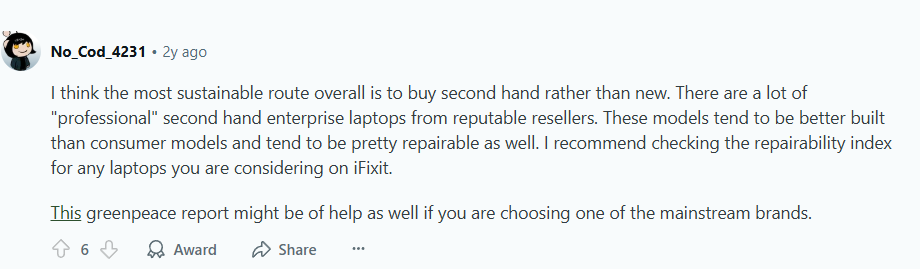
Pay attention to what’s plugged into the wall
You can optimize your laptops and desktops all you want, but that effort won’t matter if you ignore your peripherals and network gear. Monitors, old printers left on 24x7, and inefficient network switches can together become a massive drain on power. An effective plan looks at the whole ecosystem, not just the computers themselves.
Solution: Implement a comprehensive energy management strategy that includes all connected devices. Encourage employees to turn off peripherals when not in use and consider investing in energy-efficient models. Regularly audit energy consumption across all devices to identify areas for improvement.
Here’s one Redditor suggesting more ways to reduce energy consumption:
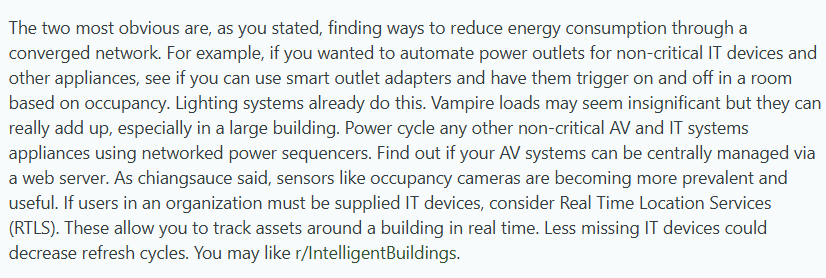
Tips to Extend Device Life Without Sacrificing Security
Worried that using older hardware might mean compromising on security or performance? That’s a valid concern, but there are some fantastic ways to keep your devices running smoothly and securely for years longer.
- Switch to a more lightweight operating system. An older laptop that struggles to run Windows might feel new and zippy running an OS like ChromeOS or certain versions of Linux.
- Consider using Virtual Desktops (VDI). With VDI, the actual computing happens on a powerful, centralized server, and the laptop just acts as a screen and keyboard. This means even a very basic, older machine can give a user a super-fast and secure desktop experience.
- Schedule a simple maintenance day for your devices every year or two for a deep cleaning and paste refresh, as over time, dust clogs up cooling fans, and the thermal paste that keeps the processor from overheating dries out. This prevents slowdowns and hardware failure.
- Maintain a small, smart pool of spare parts. Keeping common components like batteries, RAM sticks, and solid-state drives (SSDs) on hand means you’re always ready for a quick fix.
Here’s a helpful Reddit thread discussing other tips to make your IT operations more sustainable:
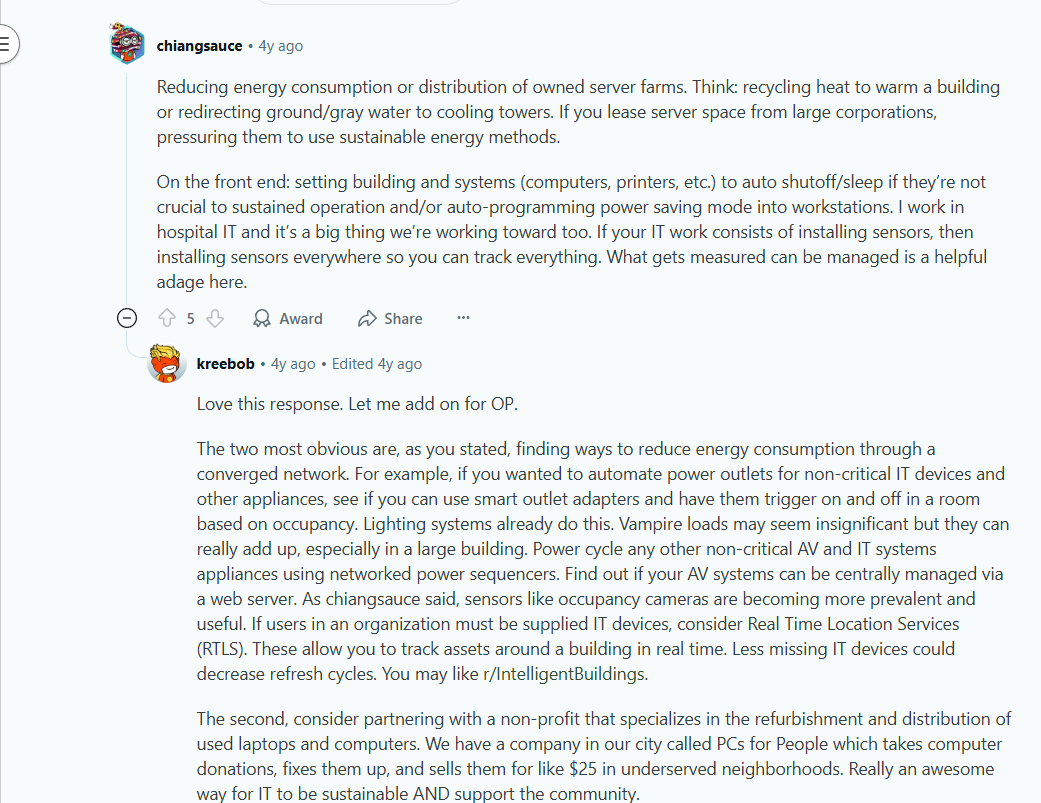
Reduce Your IT Carbon Emissions With Workwize
Sustainable IT depends on practical decisions made at every stage of the hardware lifecycle. Setting measurable goals, extending device life, and retiring assets responsibly all contribute to lower costs, stronger compliance, and a reduced carbon footprint.
Workwize helps make this real by automating returns, refurbishments, and redeployments, while turning device movements into clear CO₂ savings data.
That way, sustainability becomes part of daily operations rather than an extra task.
HighLevel proved how powerful this approach can be. By partnering with Workwize, they reduced IT operations time by 70 percent, achieved a 24.5× ROI, and now save around $1.4 million every year.
Their results show how aligning sustainability with smart operations creates both environmental and financial impact.
Want to make your IT operations smoother while being environmentally compliant? Schedule a Workwize demo now.
FAQs
1. How does your cloud and software strategy fit into our carbon footprint?
Migrating your services to a major cloud provider (like AWS, Google Cloud, or Microsoft Azure) can often be a big sustainability win. These companies run efficient data centers and are major investors in renewable energy.
Check their sustainability reports and choose a partner that aligns with your goals. On the software side, bloated, inefficient software requires more processing power, drains batteries faster and pushes you to upgrade hardware sooner. Choose optimized applications and regularly delete unused software
2. How can you get employees genuinely excited about sustainability?
You could try launching a Green Champion program to celebrate the teams or individuals who are doing the best job of reusing and recycling their tech.
Another fun idea is to host a Repair Cafe, where your IT team helps employees fix their own personal gadgets and spreads the culture of repair.
Share tangible results, like This quarter, we saved enough energy to power 10 homes for a year!. This helps everyone see the real-world impact of their collective effort.
3. Does implementing a sustainable IT program actually save money, or is it mostly an added cost?
It's one of the best examples of where doing the right thing for the planet is also the right thing for your budget. While some sustainable choices, like buying more durable and repairable devices, might have a slightly higher upfront cost, the long-term savings are huge.
The biggest financial win comes from simply buying less. Every laptop you successfully redeploy is one you don't have to purchase. Extending the life of all your devices from, say, three years to four cuts your annual hardware spending. Add in lower energy bills and the money you can recoup by reselling old equipment, and the business case becomes clear.
About the authors:
Simplify IT operations with Workwize
Learn how Workwize makes IT asset management easier and more efficient. Schedule a custom demo today and see the difference.
Recent articles
Unlock Hidden Value with an IT Asset Buyback Program
Moving on from old hardware is a headache. Unused IT assets occupy space, but that’s the...
Recirculating company equipment: good for the planet and for your $
As technology continues to be a crucial part of our day-to-day jobs, companies are constantly...
Compliant IT Asset Disposal: Guide to Data Erasure and Recycling
IT asset disposal creates one of the biggest blind spots in enterprise security.
Ready to optimize your remote on- and offboardings?
Let’s schedule a short chat and see how we can help!